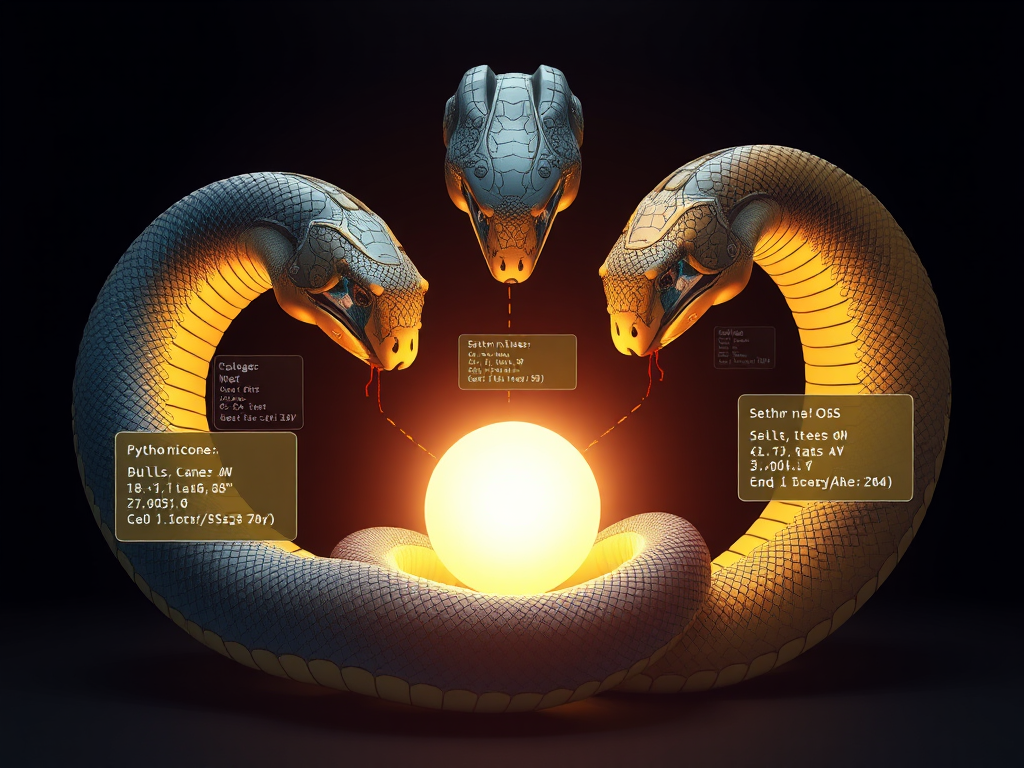Introducing Decorators
Have you ever wondered how to make your Python code more elegant, concise, yet flexible? Today, I want to share with you a powerful yet often overlooked feature in Python – Decorators. A decorator is like a magic cloak that wraps around your function, instantly giving it new superpowers. Sounds cool, doesn't it?
So, what exactly are decorators? Simply put, a decorator is a function that takes another function as input and returns a new function. It can add new functionality to the original function without modifying its code. A bit confusing? Don't worry, let's look at an example:
def my_decorator(func):
def wrapper():
print("Something is happening before the function is called.")
func()
print("Something is happening after the function is called.")
return wrapper
@my_decorator
def say_hello():
print("Hello!")
say_hello()
Running this code, you'll see:
Something is happening before the function is called.
Hello!
Something is happening after the function is called.
See that? With the @my_decorator syntax sugar, we easily added print statements before and after the say_hello function. That's the magic of decorators!
How Decorators Work
You might be wondering how the @ symbol works. Well, it's just a syntax sugar. The above code is equivalent to:
def say_hello():
print("Hello!")
say_hello = my_decorator(say_hello)
Suddenly, it makes sense, doesn't it? A decorator is actually a higher-order function that takes a function as an argument and returns a new function.
When I first understood this concept, it felt like opening the door to a new world. How about you? Do you feel the same way?
Decorators with Arguments
The previous example might seem a bit simple. But what if we want to decorate a function that takes arguments? No worries, Python decorators can handle that just fine. Let's look at a more complex example:
def repeat(times):
def decorator(func):
def wrapper(*args, **kwargs):
for _ in range(times):
result = func(*args, **kwargs)
return result
return wrapper
return decorator
@repeat(3)
def greet(name):
print(f"Hello, {name}!")
greet("Alice")
In this example, we define a decorator repeat that can accept an argument. It allows the decorated function to be executed a specified number of times. Running this code, you'll see "Hello, Alice!" printed three times.
Isn't that magical? This is the charm of Python decorators. They allow us to extend the functionality of functions in an elegant way.
Real-world Applications
After all this theory, you might be wondering: what are these things actually useful for? Don't worry, let me show you a few practical examples.
- Timer Decorator
Let's say you want to know how long your function takes to execute. You can do this:
import time
def timer(func):
def wrapper(*args, **kwargs):
start_time = time.time()
result = func(*args, **kwargs)
end_time = time.time()
print(f"{func.__name__} took {end_time - start_time:.2f} seconds to execute.")
return result
return wrapper
@timer
def slow_function():
time.sleep(2)
slow_function()
This decorator records the time before and after the function execution and prints the execution time. Isn't this more convenient than manually adding timing code every time?
- Caching Decorator
If you have a computationally expensive function that is often called with the same arguments, you can use a caching decorator to improve efficiency:
def memoize(func):
cache = {}
def wrapper(*args):
if args in cache:
return cache[args]
result = func(*args)
cache[args] = result
return result
return wrapper
@memoize
def fibonacci(n):
if n < 2:
return n
return fibonacci(n-1) + fibonacci(n-2)
print(fibonacci(100))
This decorator stores the function's arguments and return values in a dictionary. If the function is called again with the same arguments, it directly returns the cached result instead of recomputing it. For recursive functions like the Fibonacci sequence, this can significantly improve performance.
- Authentication Decorator
In web applications, we often need to check if a user has permission to perform certain operations. Using a decorator can make this process very elegant:
def require_auth(func):
def wrapper(*args, **kwargs):
if not check_auth(): # Assuming this is a function that checks if the user is logged in
raise Exception("Authentication required")
return func(*args, **kwargs)
return wrapper
@require_auth
def sensitive_operation():
print("Performing sensitive operation...")
sensitive_operation()
This decorator checks if the user is authenticated before executing the sensitive operation. If not, it raises an exception.
After seeing these examples, are you starting to think about how to use decorators in your own projects? When I first learned to use decorators, I couldn't get enough of them and wanted to use them everywhere. However, remember that overusing any technique is not a good thing. Decorators are powerful, but moderation is key.
Advanced Techniques
If you've mastered the basic usage of decorators and want to take it further, here are some advanced techniques that can make your decorators even more powerful and flexible.
- Class Decorators
Apart from functions, Python also allows us to create decorators using classes. In some cases, this might be more convenient:
class CountCalls:
def __init__(self, func):
self.func = func
self.num_calls = 0
def __call__(self, *args, **kwargs):
self.num_calls += 1
print(f"This is the {self.num_calls} call of {self.func.__name__}.")
return self.func(*args, **kwargs)
@CountCalls
def say_hello():
print("Hello!")
say_hello()
say_hello()
This class decorator keeps track of how many times the function has been called. Each time it's called, it prints the current call count.
- Preserving Function Metadata
You might have noticed that when we use decorators, the decorated function's metadata (like function name, docstring, etc.) can get lost. This might cause issues, especially when using automatic documentation generation tools. But don't worry, Python's functools module provides a solution:
from functools import wraps
def my_decorator(func):
@wraps(func)
def wrapper(*args, **kwargs):
"""This is the wrapper function"""
print("Something is happening before the function is called.")
result = func(*args, **kwargs)
print("Something is happening after the function is called.")
return result
return wrapper
@my_decorator
def say_hello():
"""This is the say_hello function"""
print("Hello!")
print(say_hello.__name__) # Output: say_hello
print(say_hello.__doc__) # Output: This is the say_hello function
Using @wraps(func) preserves the original function's metadata, which is especially useful when writing libraries or frameworks.
- Parameterized Decorator Factories
Sometimes, we might want to create a decorator that accepts arguments. In that case, we need a decorator factory:
def repeat(times):
def decorator(func):
@wraps(func)
def wrapper(*args, **kwargs):
for _ in range(times):
result = func(*args, **kwargs)
return result
return wrapper
return decorator
@repeat(3)
def greet(name):
print(f"Hello, {name}!")
greet("Alice")
In this example, repeat is a decorator factory that accepts an argument and returns a decorator. This decorator allows the decorated function to be executed a specified number of times.
Learning these advanced techniques might take some time, but trust me, once you master them, you'll find them useful in many scenarios. I remember the sense of accomplishment when I first successfully used a class decorator – it was indescribable!
Common Pitfalls
While using decorators, there are also some common pitfalls you should be aware of. Here are a few problems I've encountered in practice, and I hope they'll help you avoid the same mistakes:
- Decorator Execution Time
Decorators execute at function definition time, not when the function is called. This can lead to some unexpected issues:
def decorator(func):
print("Decorator is running")
return func
@decorator
def my_function():
print("My function is running")
my_function()
You'll notice that "Decorator is running" is printed before my_function is called. This is because the decorator executes when the function is defined.
- Order of Multiple Decorators
When multiple decorators are applied to the same function, they are executed from bottom to top:
def decorator1(func):
def wrapper():
print("Decorator 1")
func()
return wrapper
def decorator2(func):
def wrapper():
print("Decorator 2")
func()
return wrapper
@decorator1
@decorator2
def my_function():
print("My function")
my_function()
In this example, decorator2 is applied first, followed by decorator1.
- Side Effects in Decorators
If your decorator has side effects (like modifying global variables), it might lead to hard-to-trace bugs:
count = 0
def counter(func):
global count
count += 1
return func
@counter
def function1():
pass
@counter
def function2():
pass
print(count) # Output: 2
In this example, even though function1 and function2 have never been called, count has already been incremented by 2. This is because the decorator executes at function definition time.
- Performance Impact of Decorators
While decorators are powerful, they can also have a performance impact. Each function call will have an additional layer of function call, which might cause issues in performance-sensitive applications.
import time
def timer(func):
def wrapper(*args, **kwargs):
start = time.time()
result = func(*args, **kwargs)
end = time.time()
print(f"Function {func.__name__} took {end - start} seconds")
return result
return wrapper
@timer
def fast_function():
pass
for _ in range(1000000):
fast_function()
In this example, even though fast_function does nothing, there's still an overhead due to the decorator's presence on each call.
- Decorators and Function Arguments
If your decorator doesn't handle function arguments correctly, it might lead to strange behavior:
def decorator(func):
def wrapper():
print("Before function")
func()
print("After function")
return wrapper
@decorator
def function_with_args(x, y):
print(f"Arguments: {x}, {y}")
function_with_args(1, 2) # This will raise an error!
This decorator doesn't handle function arguments, so when we try to pass arguments to function_with_args, it will fail. The correct way is to use *args and **kwargs in the wrapper function:
def decorator(func):
def wrapper(*args, **kwargs):
print("Before function")
func(*args, **kwargs)
print("After function")
return wrapper
@decorator
def function_with_args(x, y):
print(f"Arguments: {x}, {y}")
function_with_args(1, 2) # Now it works correctly
These pitfalls might seem daunting at first, but don't worry! As long as you stay vigilant and practice more, you'll be able to avoid them easily. I remember the first time I encountered the issue with decorator execution time, it took me a while to figure it out. Looking back, that experience gave me a deeper understanding of how Python works.
Hands-on Practice
After all this theory, let's do a hands-on exercise! We'll implement a simple caching system. This system can cache the return values of a function, so if the function is called again with the same arguments, it directly returns the cached result instead of recomputing it. This can be particularly useful when dealing with computationally intensive tasks.
First, let's define our caching decorator:
import functools
import time
def cache(func):
"""Keep a cache of previous function calls"""
@functools.wraps(func)
def wrapper_cache(*args, **kwargs):
cache_key = args + tuple(kwargs.items())
if cache_key not in wrapper_cache.cache:
wrapper_cache.cache[cache_key] = func(*args, **kwargs)
return wrapper_cache.cache[cache_key]
wrapper_cache.cache = {}
return wrapper_cache
@cache
def expensive_function(x, y):
"""Simulate an expensive function"""
time.sleep(2) # Assume this is a time-consuming operation
return x + y
start = time.time()
print(expensive_function(1, 2))
end = time.time()
print(f"First call took {end - start:.2f} seconds")
start = time.time()
print(expensive_function(1, 2))
end = time.time()
print(f"Second call took {end - start:.2f} seconds")
Running this code, you'll see that the first call to expensive_function takes around 2 seconds, while the second call is almost instantaneous. That's the magic of caching!
Let's analyze this decorator:
- We used
functools.wrapsto preserve the decorated function's metadata. - We created a cache key
cache_key, which is composed of the function's arguments. This way, different argument combinations will have different cache keys. - If the cache key is not in the cache, we call the original function and store the result in the cache.
- If the cache key is in the cache, we directly return the cached result.
- We added a
cacheattribute to thewrapper_cachefunction to store the cache. This is a clever trick that allows us to maintain state without using global variables.
This example showcases the power of decorators. We can add caching functionality to a function without modifying its code. This not only improves code reusability but also makes our code more modular and maintainable.
You can try modifying this decorator to add new features. For instance, you could add an expiration time, so the cache entries expire after a certain period. Or you could limit the cache size and automatically remove old entries when the cache grows too large. These are all interesting exercises that can help you better understand how decorators work.
Summary and Outlook
We've explored Python decorators from various angles, covering basic concepts, advanced techniques, and real-world applications. Let's recap the main points we've covered:
- The basic concept of decorators: A decorator is a function that takes another function as input and returns a new function.
- Decorator syntax: Using the
@decoratorsyntax makes it easy to apply decorators. - Decorators with arguments: We can create decorators that accept arguments.
- Class decorators: In addition to functions, we can use classes to create decorators.
- Preserving function metadata: Using
functools.wrapspreserves the decorated function's metadata. - Common pitfalls: We discussed some potential issues you might encounter when using decorators and their solutions.
- Real-world applications: We implemented a simple caching system, showcasing the use of decorators in real-world projects.
Decorators are a powerful feature in Python that allows us to extend and modify the behavior of functions in an elegant way. By using decorators, we can implement features like logging, performance measurement, access control, caching, and more, without modifying the original function's code. This not only improves code reusability but also makes our code more modular and maintainable.
However, like any programming technique, decorators are not a silver bullet. Overusing decorators can make your code harder to understand and debug. Therefore, when using decorators, we need to weigh their benefits against potential drawbacks.
Looking ahead, as the Python language continues to evolve, we might see more new features and use cases for decorators. For example, Python 3.9 introduced a new decorator syntax @decorator1 @decorator2 to replace @decorator1(decorator2). This new syntax makes combining decorators more intuitive and readable.
Moreover, as functional programming gains more popularity in the Python community, we might see more examples of using decorators to implement functional programming concepts. For instance, we could use decorators to implement partial application or function composition.
Finally, I want to say that learning and mastering decorators might take some time and practice, but it's definitely worth the effort. When you truly understand and start using decorators appropriately in your projects, you'll find that they can greatly improve your programming efficiency and code quality.
So, don't be afraid to try! Practice, make mistakes, and learn. Each attempt will bring you closer to becoming a true Python master. Remember, in the world of programming, what matters most is not what you already know, but how eager you are to learn new things.
Are you ready to embark on your decorator journey? Try using decorators in your next project, and I'm sure you'll discover their charm!
Interactive Section
After learning so much about decorators, are you itching to practice? Let's do a small exercise!
Try writing a decorator that can keep track of how many times a function has been called and print the current call count each time it's called.
Hint: You might need to use a class decorator, as we need to maintain state (the call count).
Before you start, think about how this decorator should be designed. What attributes does it need? How should the __call__ method be implemented?
Alright, go ahead and try to implement it! Don't worry, I'll provide a possible solution below, but make sure to give it a try yourself first!
...
Did you complete it? Whether successful or not, the most important thing is that you gave it a try. Now, let's look at a possible solution:
class CallCounter:
def __init__(self, func):
self.func = func
self.count = 0
def __call__(self, *args, **kwargs):
self.count += 1
print(f"This is the {self.count} call of {self.func.__name__}")
return self.func(*args, **kwargs)
@CallCounter
def my_function():
print("Hello, World!")
my_function()
my_function()
my_function()
Running this code, you'll see:
This is the 1 call of my_function
Hello, World!
This is the 2 call of my_function
Hello, World!
This is the 3 call of my_function
Hello, World!
This solution uses a class decorator. The CallCounter class has two attributes:
func: stores the decorated functioncount: keeps track of the number of times the function has been called
The __call__ method is executed each time the function is called. It increments the counter, prints the current call count, and then calls the original function.
Your solution might be different from this one, and that's okay! There are often multiple ways to solve the same problem in programming. The important thing is whether you understand how decorators work and whether you can design and implement your own decorators based on requirements.
If you successfully completed this exercise, congratulations! You've taken an important step toward mastering Python decorators. If you encountered difficulties, don't be discouraged. Learning new concepts takes time and practice. Review the previous content, identify areas you don't fully understand, and try again.
Can you think of other uses for this decorator? Perhaps you could modify it to not only record the call count but also the time of each call? Or you could make it trigger certain actions when the call count reaches a certain threshold?
Remember, the best way to learn programming is through constant practice. So keep trying, keep creating! Every attempt, whether successful or not, is adding another brick to your programming journey.
Alright, that's it for our exploration of Python decorators today. Do you have any thoughts or questions? Feel free to leave a comment, and let's discuss, learn, and grow together!
Next
Python Virtual Environments: Your Secret Weapon for Project Development
An in-depth exploration of Python virtual environments, covering concepts, creation methods, usage techniques, and management strategies. Includes venv module setup, pip package management, environment replication and sharing, as well as exiting and deleting virtual environments.
Basic Concepts of Python Virtual Environments
Python virtual environment is an isolation technique that creates independent Python environments for different projects, avoiding package version conflicts. Th
Python Virtual Environments: Making Your Project Dependency Management Easier and More Flexible
An in-depth guide to Python virtual environments, covering concepts, benefits, and usage. Learn techniques for creating and managing virtual environments, along with strategies for solving common issues to enhance Python project portability and maintainability.
Next

Python Virtual Environments: Your Secret Weapon for Project Development
An in-depth exploration of Python virtual environments, covering concepts, creation methods, usage techniques, and management strategies. Includes venv module setup, pip package management, environment replication and sharing, as well as exiting and deleting virtual environments.
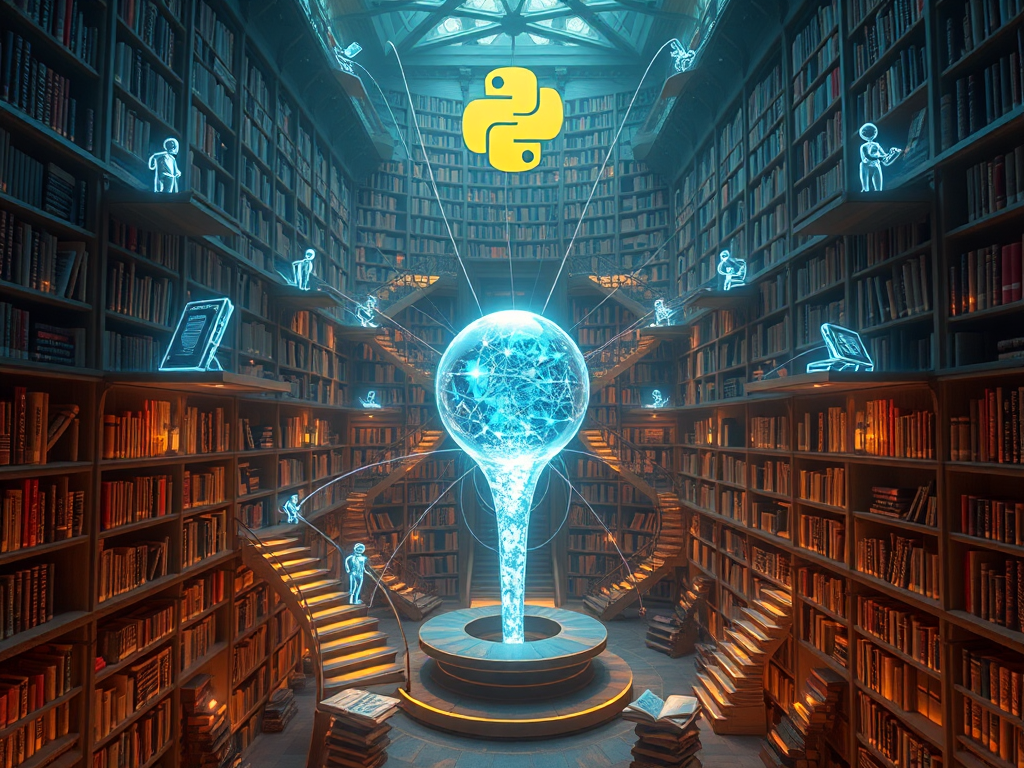
Basic Concepts of Python Virtual Environments
Python virtual environment is an isolation technique that creates independent Python environments for different projects, avoiding package version conflicts. Th
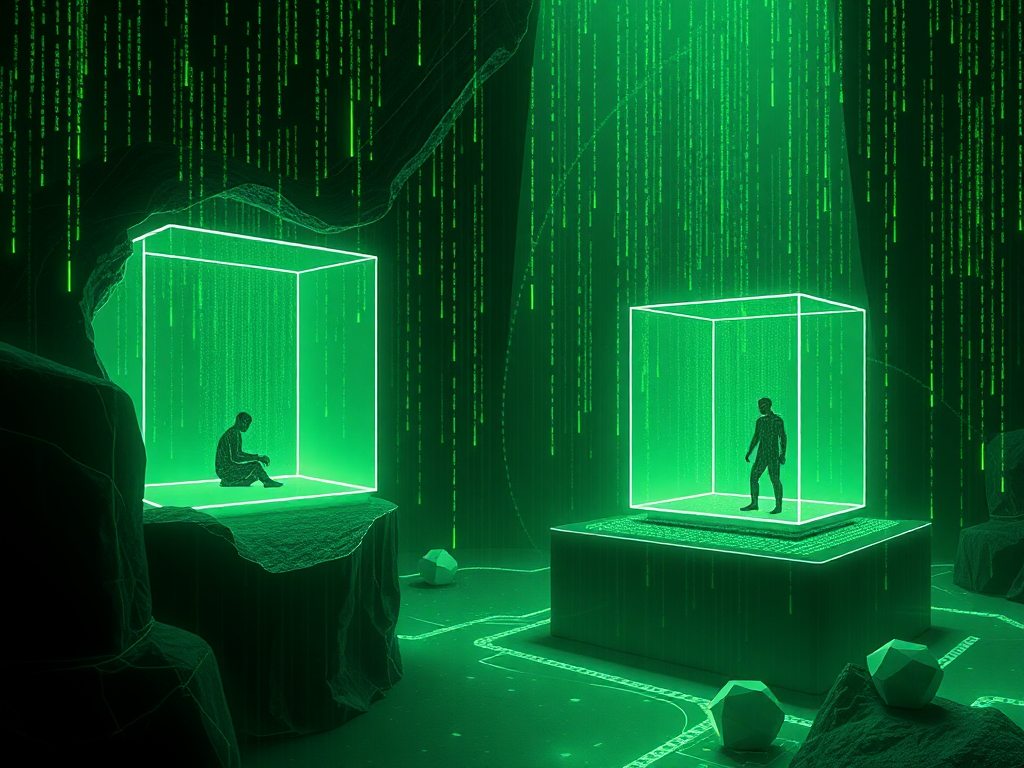
Python Virtual Environments: Making Your Project Dependency Management Easier and More Flexible
An in-depth guide to Python virtual environments, covering concepts, benefits, and usage. Learn techniques for creating and managing virtual environments, along with strategies for solving common issues to enhance Python project portability and maintainability.