Hello, Python virtual environments are a technology for isolating Python environments. They can create independent Python environments for different projects, avoiding package version conflicts between different projects. Using virtual environments has several main benefits:
Isolate Dependencies: Each virtual environment is an independent Python environment with its own package installation directory. This prevents package version conflicts between different projects, allowing each project to run in a "clean" environment.
Avoid Permission Issues: Sometimes global package installation requires root permissions, while using virtual environments does not, avoiding permission issues.
Easy Deployment: Saving the package dependency list from the virtual environment as a file makes it easy to recreate the same environment on other machines, improving portability.
Reproducible Environments: By specifying the Python version and package versions of the virtual environment, you can ensure that the environment is completely consistent when recreated on any machine, improving reproducibility.
Avoid Upgrade Risks: Globally upgrading a package version may affect other projects, while virtual environments can avoid this risk.
Overall, virtual environments provide isolated "boxes" for different Python projects, allowing each project to run in an independent and controllable environment, thus avoiding package version conflicts and permission issues, and improving portability and reproducibility.
There are typically two ways to create virtual environments: using Python's built-in venv module, or using third-party tools like virtualenv. Here are the basic steps using venv:
python -m venv env to create a virtual environment directory named envenv\Scripts\activate.bat source env/bin/activate(env)After activating the virtual environment, any Python packages you install will be installed in the virtual environment, without affecting the system's Python environment.
To exit the virtual environment, simply run the deactivate command in the terminal.
You can use the pip install command to install any Python package in the activated virtual environment. The installed packages will be stored in the virtual environment directory.
I usually create a new virtual environment for each new project, ensuring that the project dependencies are isolated from each other, avoiding package version conflicts. You can also choose to create different virtual environments for different Python versions.