Have you ever encountered situations like this: one project needs Django 3.2, while another requires Django 4.1; or perhaps an old project still uses Python 2.7, while new projects are running on Python 3.10? These dependency version conflicts can be quite frustrating. Even worse, sometimes after installing a new package, previously working programs suddenly throw errors.
As a Python developer, I deeply relate to this. I remember being troubled by these issues when I first started learning Python. It wasn't until I discovered virtual environments that I found my "lifeline". Today, let me share with you all about Python virtual environments.
Before diving into virtual environments, let's look at the problems we face without them.
The first issue is dependency conflicts. For example, suppose you're developing two projects: one is a machine learning project using TensorFlow 1.x, and another is a deep learning project requiring TensorFlow 2.x. If you install both versions in the global environment, you'll have trouble - they'll interfere with each other, causing both projects to malfunction.
The second issue is environment pollution. I've seen too many developers' computers with global site-packages directories full of various packages, some of which they can't even remember installing for which project. Over time, the entire Python environment becomes bloated and prone to dependency conflicts.
The third issue is project portability. If you develop a project and want to share it with others or deploy it to a server without using a virtual environment, recreating the project's runtime environment becomes extremely painful.
This is where Python virtual environments come in handy. What is a virtual environment? Simply put, it's an isolated Python runtime environment containing the Python interpreter and various dependencies needed to run a specific project.
Each virtual environment is like an independent "room" that doesn't interfere with others. You can install different versions of packages in different virtual environments without worrying about them affecting each other.
Let's look at a specific example. Suppose you need to develop two Django projects simultaneously:
python -m venv project1_env
source project1_env/bin/activate # Linux/Mac
pip install Django==3.2
python -m venv project2_env
source project2_env/bin/activate
pip install Django==4.1
To switch between projects, you just need to activate the corresponding virtual environment. This way, both projects can run completely independently without interfering with each other.
In actual development, I've summarized some best practices for using virtual environments:
Project Directory Naming Conventions
It's recommended to name virtual environment directories as .venv or venv and place them in the project root directory. This makes them easy to identify and works well with .gitignore files to avoid committing virtual environments to code repositories.
Dependency Management After creating a virtual environment, the first thing to do is export a dependency list:
pip freeze > requirements.txt
This file records all packages and their version numbers needed for the project. When others need to recreate your environment, they just need to:
pip install -r requirements.txt
Environment Isolation Strategy I recommend creating separate virtual environments for each project, even small ones. While this takes up some disk space, the benefits are obvious - each project's environment is clean and controllable.
IDE Integration Many modern IDEs (like PyCharm, VS Code) have excellent support for virtual environments. For example, PyCharm can automatically detect virtual environments in the project directory and use the correct interpreter and dependencies. This makes development work much smoother.
After covering the basics, let's look at some advanced use cases.
pyenv install 3.8.12
pyenv virtualenv 3.8.12 my_project_py38
pyenv local my_project_py38
pip freeze > requirements.txt
python -m venv new_env
source new_env/bin/activate
pip install -r requirements.txt
.PHONY: env
env:
python -m venv .venv
source .venv/bin/activate && pip install -r requirements.txt
.PHONY: clean
clean:
rm -rf .venv
You might encounter some problems while using virtual environments. Here are some solutions:
source .venv/Scripts/activate
pip config set global.index-url https://pypi.tuna.tsinghua.edu.cn/simple
pip install pip-tools
pip-compile requirements.in
pip-sync
Virtual environment technology continues to evolve. Recent popular tools like Poetry and PDM provide more modern dependency management approaches. They use pyproject.toml files to declare dependencies, a new standard introduced by PEP 517/518.
Personally, I believe that as the Python package management ecosystem develops, using virtual environments will become simpler and smarter. Features like automatic detection and resolution of dependency conflicts, or automatic package recommendations based on project type, might become available.
Through this article, I've shared various aspects of Python virtual environments with you. From basic concepts to practical tips and advanced applications, I hope this helps you better manage your Python development environment.
Remember, using virtual environments isn't just a good habit - it's an essential skill for modern Python development. It makes your development work more standardized and efficient while avoiding many unnecessary troubles.
Do you have experience using Python virtual environments? Feel free to share your experiences and thoughts in the comments. If this article has helped you, please feel free to share it with other Python developers.
Let's work together to create clearer, more professional Python development environments.
 Previous
Previous