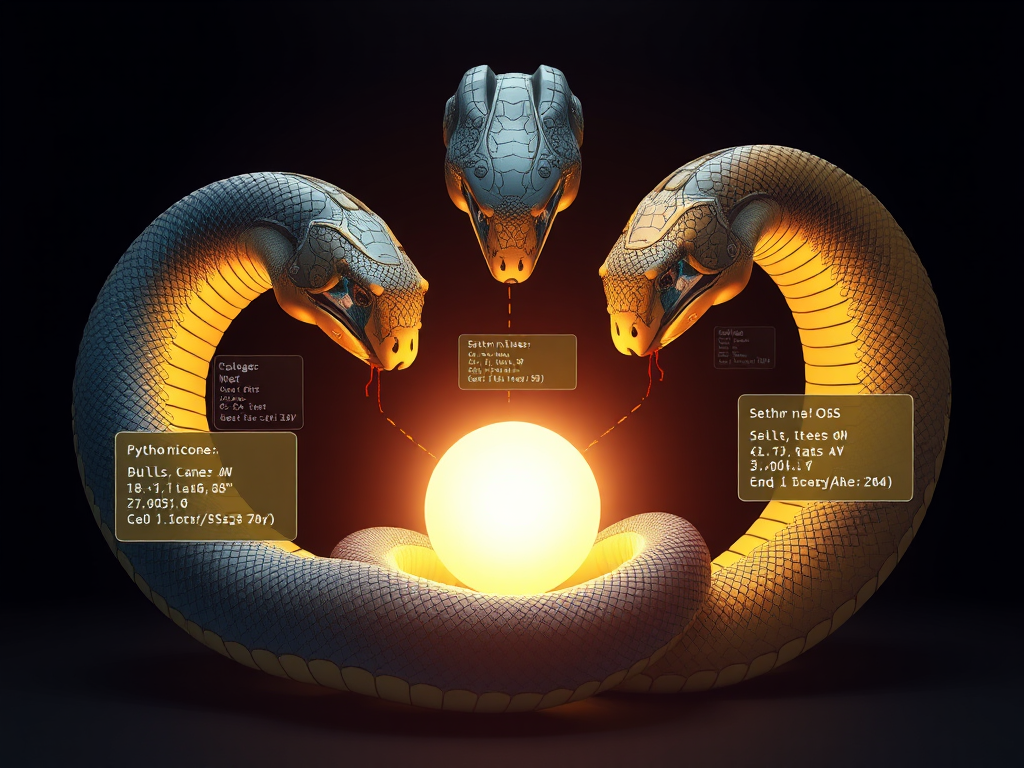Have you ever encountered situations where Python code that runs perfectly on your computer throws various errors on someone else's machine? Or when you need specific package versions for an old project but don't want to affect the environment of other projects? These issues troubled me for a long time, and I believe they trouble many Python developers as well.
Today, I want to share my years of experience in managing Python virtual environments. Through this article, you'll not only master the basics of virtual environments but also learn how to build a truly portable, cross-platform Python development environment.
When it comes to virtual environments, many people's first reaction might be "it's too complicated." But think about it - without virtual environments, how would you handle multiple projects requiring different package versions simultaneously?
I remember once when I was maintaining an old project using Django 1.11 while developing a new project that needed Django 4.0. Without virtual environments, this would have been a nightmare. Virtual environments are like creating independent "rooms" for each project, preventing interference between them.
Let's start with the basics. Python 3.3 and later comes with the built-in venv module, which is the simplest virtual environment tool. Creating a virtual environment is simple:
import subprocess
subprocess.run(['python3', '-m', 'venv', 'myenv'])
Did you know? This simple command actually does a lot of work behind the scenes: creating an independent copy of the Python interpreter, setting up a separate site-packages directory, configuring environment variables, etc. It's like preparing a brand new "home" for your project.
After creating the environment, you need to activate it. This step differs across operating systems:
I often see people asking, "Why are activation commands different on different systems?" This is because Windows and Unix systems have fundamentally different command-line environments. Windows uses batch scripts (.bat), while Unix systems use shell scripts (.sh).
Installing packages in a virtual environment is very simple:
subprocess.run(['pip', 'install', 'requests'])
However, just knowing how to install packages isn't enough. I recommend developing good habits for recording dependencies:
subprocess.run(['pip', 'freeze', '>', 'requirements.txt'])
subprocess.run(['pip', 'install', '-r', 'requirements.txt'])
Here's a tip: in requirements.txt, I recommend specifying exact package versions. For example:
requests==2.28.1
numpy==1.21.5
pandas==1.4.2
Why do this? Because it ensures you can reproduce the exact same dependency versions in any environment, avoiding compatibility issues caused by version differences.
When discussing virtual environments, we can't ignore Conda. Conda is not just a package manager but also an environment manager. Its biggest advantage is managing dependencies beyond Python:
conda create -n myenv python=3.9
conda activate myenv
conda install requests numpy pandas
One thing I particularly like about Conda is its ability to manage environments through environment.yml files:
conda env export > environment.yml
conda env create -f environment.yml
This yml file contains not only Python package information but also OS-specific binary package information, which is particularly important for scientific computing projects.
When using version control tools like Git, there are several important points to note:
Differences between Windows and Unix systems often cause problems when handling file paths. I recommend using the pathlib library:
from pathlib import Path
data_file = Path('data') / 'input.txt'
This code will work correctly on any operating system.
Another common cross-platform issue is file encoding. I recommend explicitly specifying the encoding:
with open(file_path, 'r', encoding='utf-8') as f:
content = f.read()
If you're seeking more thorough environment isolation, Docker is a good choice. Here's a basic Dockerfile example:
FROM python:3.9-slim
WORKDIR /app
COPY requirements.txt .
RUN pip install -r requirements.txt
COPY . .
CMD ["python", "main.py"]
The advantage of using Docker is ensuring your application runs in exactly the same environment on any platform that supports Docker.
Based on my experience, here are some best practice recommendations:
During my teaching, students often ask these questions:
Q: How do I know if I'm currently in a virtual environment? A: Look for the environment name in parentheses before the command prompt, like (myenv).
Q: Why is pip package installation sometimes slow? A: You can use domestic mirrors to speed up:
pip install -i https://pypi.tuna.tsinghua.edu.cn/simple some-package
Q: How much space does a virtual environment take up? A: A basic virtual environment usually only takes up a few dozen MB, with most space consumption coming from installed packages.
Environment management may seem simple but has hidden complexities. Mastering virtual environment management not only makes your development work smoother but also helps you build more reliable Python applications.
What do you think is the most challenging problem in virtual environment management? Feel free to share your experiences and concerns in the comments. In the next article, we'll explore advanced topics in Python package management, stay tuned.
 Previous
Previous