Have you ever encountered situations where a Python project runs perfectly on your computer but throws errors on someone else's? Or installed a new package only to find that previously working projects suddenly stop functioning? These issues occur due to not using virtual environments.
As a Python developer, I deeply understand the importance of virtual environments. I remember once when developing a data analysis project, I needed TensorFlow 1.x, but another machine learning project required TensorFlow 2.x. Without virtual environments, these two projects couldn't coexist harmoniously on the same computer.
Today, I'll discuss Python virtual environments in detail. After reading this article, you'll understand why virtual environments are indispensable tools in Python development.
Think of a virtual environment as an independent room. In this room, you can install various Python packages without affecting other rooms or the entire house. It's like decorating your own room without impacting others' rooms.
Here's a vivid example: Imagine you're developing three projects: - A website using Django 2.2 - An API service requiring Django 3.2 - A new project needing Django 4.0
Without virtual environments, you could only install one Django version globally, which clearly wouldn't meet the requirements. But with virtual environments, you can create independent environments for each project, avoiding interference.
To deeply understand virtual environments, we need to discuss Python's package management mechanism. When you install Python packages, they're typically installed in the global site-packages directory. On Windows, this directory is usually at:
C:\Users\<username>\AppData\Local\Programs\Python\Python3x\Lib\site-packages
On Linux/macOS, it might be at:
/usr/lib/python3.x/site-packages
The core principle of virtual environments is: they create an independent copy of the Python interpreter and maintain a separate package directory. When you activate a virtual environment, the system temporarily modifies environment variables, making the Python interpreter prioritize packages in the virtual environment over the global environment.
After discussing theory, let's get hands-on. Since Python 3.3, the virtual environment tool venv has been integrated into the standard library, meaning you can use it without additional installation.
First, let's create a virtual environment:
python -m venv myproject_env
This command creates a folder named myproject_env in the current directory, containing a Python interpreter copy and necessary files.
Next, we need to activate this virtual environment. The activation command differs by operating system:
On Windows:
myproject_env\Scripts\activate
On Linux/macOS:
source myproject_env/bin/activate
After activation, you'll see (myproject_env) prefix in your command prompt, indicating you're in the virtual environment.
Let's do an experiment. First, install a specific package version:
pip install requests==2.25.1
Then create a simple test script test.py:
import requests
print(requests.__version__)
response = requests.get('https://api.github.com')
print(response.status_code)
Running this script will show version 2.25.1. Now, let's deactivate the virtual environment:
deactivate
If you have a different version of requests installed globally, running the script again will show a different version number. This demonstrates the isolation effect of virtual environments.
In real development, we often need to record project dependencies and their versions. This is where requirements.txt comes in handy:
pip freeze > requirements.txt
This command exports version information of all packages in the current environment to requirements.txt. When other developers need to recreate your environment, they just need:
pip install -r requirements.txt
I've found a useful tip in daily development: creating different requirements files for different development stages. For example:
This helps better manage dependencies across different environments.
You might encounter some issues when using virtual environments. Here are some common problems and solutions I've summarized:
Check file permissions on Linux/macOS: chmod +x activate
Pip Package Installation Fails Could be network issues or version conflicts. Solutions:
Clear pip cache: pip cache purge
Virtual Environment Too Large Might be due to too many unnecessary packages. Solutions:
Besides built-in venv, there are other excellent virtual environment management tools:
pip install virtualenv
virtualenv myenv
conda create -n myenv python=3.8
conda activate myenv
pip install pipenv
pipenv install requests
pip install poetry
poetry new myproject
Each tool has its characteristics. I suggest choosing based on project requirements. For example, conda is good for data science projects; if you want modern dependency management, poetry is worth trying.
Based on my years of Python development experience, here are some recommendations for using virtual environments:
project_name-dev This clearly indicates the environment's purpose and Python version.
Environment Isolation Strategy
Production environment: minimized dependency set
Dependency Management
Frequent security update checks
Workflow Suggestions
Virtual environment technology continues evolving. We might see:
Smarter Dependency Resolution Current dependency resolution sometimes encounters version conflicts; future tools might provide smarter solutions.
Better Container Integration Virtual environments will integrate more tightly with container technologies like Docker.
Cross-language Support Tools might emerge that can manage dependencies for multiple programming languages simultaneously.
Cloud-Native Support Virtual environments might better support cloud development environments.
Looking back at this article, we've thoroughly explored Python virtual environments. From basic concepts to practical applications, from common issues to advanced techniques, you should now have a comprehensive understanding of virtual environments.
Remember, using virtual environments isn't just good practice; it's an essential skill in Python development. It helps build reliable, reproducible development environments, making your Python journey smoother.
How do virtual environments help your development work? Feel free to share your experiences and thoughts in the comments. If you have any questions, feel free to discuss.
Let's continue exploring the Python world together. See you in the next article.
 Previous
Previous