Have you encountered situations like this: one project needs Django 3.2, while another requires Django 4.0? Or even worse, installing a new package conflicts with existing package versions, turning your entire Python environment into a mess. These are pain points I personally experienced in my early Python development days.
Until I discovered the "magic" of virtual environments, these problems were all solved. Today I'll share my in-depth understanding and practical experience with Python virtual environments.
When it comes to virtual environments, many people's first reaction might be "another new concept to learn." Don't worry, we can understand it through a simple analogy.
Imagine you have a house (your computer) with a Python interpreter living inside. This Python interpreter is like someone who loves collecting various tools, with their tool room packed with various packages and libraries. When you want to start a new project, you need specific versions of tools. But the existing tools might be the wrong version or conflict with tools used by other projects.
In this case, a virtual environment is like creating a separate room within this house. This small room can hold tools specific to this project, without affecting the tools in the main room or being affected by tools from other projects. Each project can have its own "small room," completely isolated from each other.
I remember frequently encountering package version conflicts when I first started learning Python. Once I installed the latest version of TensorFlow in the global environment, only to find that a previous small project suddenly stopped working. At that time, I didn't know about virtual environments and had to manually record package versions needed by different projects, uninstalling and reinstalling as needed, which was very troublesome.
After discussing these concepts, let's get hands-on. First, let's look at how to create a virtual environment.
Python 3.3 and later includes the venv module, which is the standard way to create virtual environments. I usually create one like this:
python -m venv myenv
This command looks simple but actually does a lot of work: 1. Creates a myenv folder in the current directory 2. Copies a Python interpreter to this folder 3. Creates necessary startup scripts 4. Sets up relevant environment variables
Did you know that this myenv folder is usually between 30-50MB in size? Why so big? Because it contains a complete copy of Python. That's why we say virtual environments are "independent" - they're truly physically isolated.
After creating a virtual environment, the next step is to activate it. The activation commands differ slightly between operating systems:
Windows:
myenv\Scripts\activate
Linux/Mac:
source myenv/bin/activate
After activation, you'll notice (myenv) appears before your command prompt. This small detail is important as it constantly reminds you that you're working in a virtual environment.
I often see people ask: "Why must we activate the virtual environment?" That's a good question. Activating a virtual environment actually modifies your system environment variables, making Python-related commands prioritize the versions in the virtual environment. It's like telling your computer: "Hey, I want to use the tools in this small room now!"
In a virtual environment, we mainly use pip to manage packages. Here are some common operations:
pip install requests # Install package
pip list # View installed packages
pip freeze > requirements.txt # Export dependency list
pip install -r requirements.txt # Install packages from dependency list
Speaking of pip, I want to share a practical tip. When you need to install many packages, you can first create a requirements.txt file:
requests==2.28.1
pandas==1.4.3
numpy==1.23.1
Then install all dependencies at once:
pip install -r requirements.txt
This is not only efficient but also ensures team members use the same package versions. I managed dependencies this way in a large machine learning project, greatly reducing problems caused by environment inconsistencies.
Let me demonstrate the power of virtual environments through a practical example. Suppose we need to develop two Django projects, one using version 3.2 and another using 4.0.
First create two virtual environments:
python -m venv project1_env
python -m venv project2_env
For project 1:
project1_env\Scripts\activate # Windows system
pip install django==3.2
django-admin startproject project1
For project 2:
project2_env\Scripts\activate # Windows system
pip install django==4.0
django-admin startproject project2
See, two different versions of Django coexist perfectly without any conflicts. This would be very difficult to achieve without virtual environments.
After covering the basics, let's look at some advanced topics.
In real projects, dependency management is an important topic. I recommend using pip-tools for managing dependencies, as it provides more powerful features:
pip install pip-tools
pip-compile requirements.in # Generate requirements.txt with fixed versions
pip-sync # Synchronize dependencies
This has several benefits: 1. Separates direct and indirect dependencies 2. Locks all package versions for reproducibility 3. Makes it easier to update dependencies
A standard Python project structure usually looks like this:
myproject/
├── .venv/
├── src/
│ └── mypackage/
├── tests/
├── requirements.txt
├── setup.py
└── README.md
I suggest adding the virtual environment folder (.venv) to the .gitignore file since it doesn't need version control. Each developer should create their own virtual environment and use requirements.txt to install dependencies.
When using virtual environments, you might encounter some problems. Here I've summarized some of the most common ones:
Use full path
Failed to install packages with pip
Confirm package name spelling is correct
Package version conflicts
After using virtual environments for a while, I gained a deeper understanding of Python package management. Virtual environments are not just a tool but a best practice. They help us:
However, virtual environments aren't a silver bullet. For some special scenarios, like system-level Python applications or projects needing to share many dependencies, other solutions might need to be considered.
As the Python ecosystem evolves, virtual environment-related tools are constantly improving. For example:
These tools are all trying to solve the same problem: how to better manage Python project dependencies. However, I believe mastering basic venv usage is still most important, as it's Python's standard configuration and the foundation for other tools.
Finally, I want to say that while using virtual environments requires some learning investment, it's worth it. Like learning version control, it will eventually become an indispensable part of your daily development workflow.
Are you using virtual environments now? Or do you have any special project dependency management methods? Feel free to share your experience and thoughts in the comments.
 Previous
Previous