Have you often encountered situations like this: installing a new Python library on your computer, only to find that your original project suddenly stops working? Or telling your colleague "the code runs fine on my machine" but getting all kinds of errors on someone else's computer? These problems actually stem from improper use of Python virtual environments.
As a Python developer, I deeply understand the importance of environment management. I remember stumbling into many pitfalls when I first started learning Python. Back then, I used the system Python interpreter for all projects, which frequently led to dependency conflicts. It wasn't until I discovered virtual environments that I realized project management could be this easy.
A virtual environment is essentially an isolated "room." In this room, you can install specific versions of Python interpreters and various packages without affecting other projects. It's like creating multiple save files when playing a game - each save is independent and doesn't interfere with others.
Let's look at a specific example. Suppose you have two projects:
Project A needs Django 2.2 and Python 3.7 Project B needs Django 3.2 and Python 3.9
Without virtual environments, you can only install one version in the system, meaning one project inevitably won't run properly. But with virtual environments, you can create separate environments for each project, perfectly solving this problem.
After all this theory, you're probably eager to try it yourself. Don't rush - let me guide you through it step by step.
First, create a virtual environment. After Python 3.3, we use the built-in venv module to create virtual environments:
python -m venv myenv
This command creates a virtual environment named myenv in the current directory. Next, we need to activate this environment:
On Windows:
myenv\Scripts\activate
On Linux/Mac:
source myenv/bin/activate
After activation, you'll notice (myenv) appears before your command prompt, indicating you're in the virtual environment. Now, all packages you install will be confined to this environment.
From my development experience, here are some useful tips to share:
Use a standardized naming convention for environments. I prefer naming them "project-name-pythonversion" like "blog-py39", making it immediately clear what the environment is for.
Make good use of requirements.txt. This file records all required dependencies and their versions. You can generate it using:
pip freeze > requirements.txt
This way, when others need to run your project, they can install all dependencies with just one command:
pip install -r requirements.txt
python3.9 -m venv myenv
At this point, you might think virtual environments are fairly simple. But there are many advanced uses:
For instance, using virtualenvwrapper to manage multiple virtual environments. This tool provides more convenient commands for creating, deleting, and switching between virtual environments. I particularly like its workon command, which lets you switch directly to a specified environment without remembering specific paths.
There's also Pipenv, which combines pip and virtualenv functionality for a more modern workflow. It automatically creates and manages virtual environments for your projects and handles dependencies.
You might encounter some problems while using virtual environments. Here are some of the most common ones:
This usually happens due to permission issues. On Linux/Mac, you might need to add execution permissions to the activation script:
chmod +x myenv/bin/activate
This is particularly common in some regions. I recommend configuring a local mirror:
pip config set global.index-url https://pypi.tuna.tsinghua.edu.cn/simple
Sometimes you might encounter errors like "Could not find a version that satisfies the requirement". This usually happens due to conflicting package dependencies. I suggest using pip list to check installed packages and troubleshoot conflicts one by one.
Through this article, we've deeply explored various aspects of Python virtual environments. From basic concepts to practical operations and advanced techniques, I believe you now have a comprehensive understanding of virtual environments.
While virtual environments might seem simple, they're indispensable tools in Python development. As projects become more complex, good environment management becomes increasingly important. What do you think? Feel free to share your experiences and tips about using virtual environments in the comments.
Finally, here's a question to ponder: How do you ensure all team members use the same development environment in team development? The answer might be hidden in what we've discussed today.
 Previous
Previous