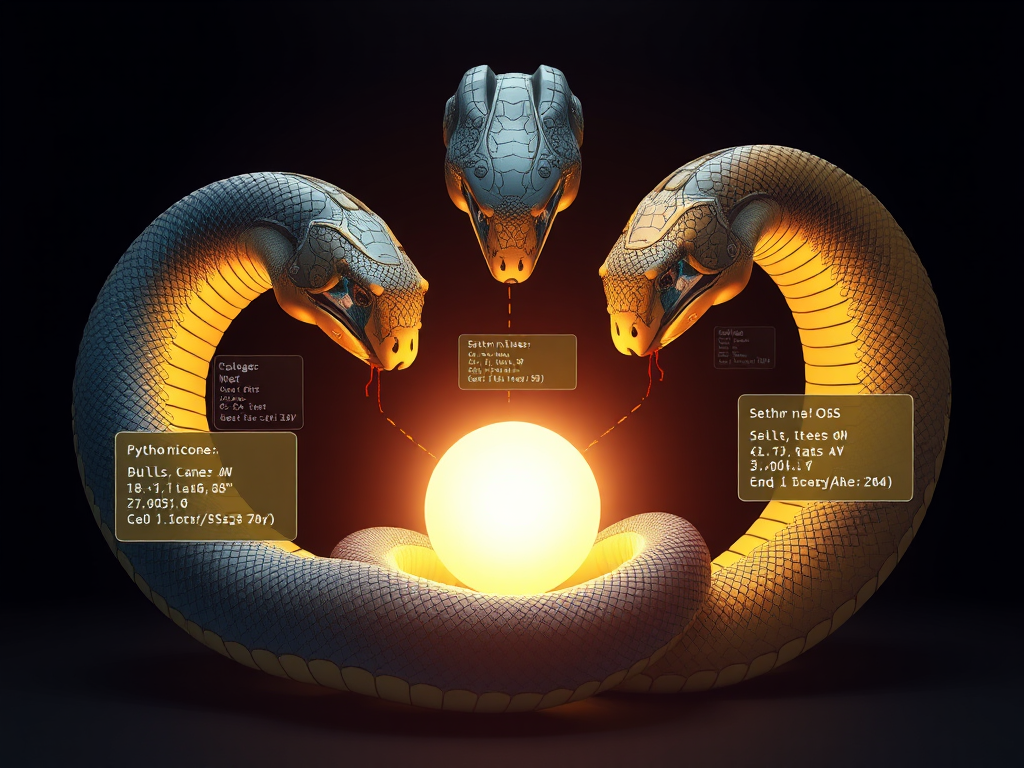Have you ever encountered situations where updating a package for one project breaks others, or when team members say "it works on my machine" but the code fails on yours due to missing dependencies? These issues arise from inadequate project environment isolation. Let's delve into the secrets of Python virtual environments.
When I first started learning Python, I installed all packages in the system Python environment. Once, while developing a data analysis project, I needed a feature from the latest pandas version. After updating pandas, my web project immediately broke because the new version wasn't compatible with other package dependencies.
This lesson taught me that different projects often require different package versions. Installing everything in one environment inevitably leads to conflicts. How can we solve this? The answer lies in virtual environments.
A virtual environment is essentially a folder in your home directory containing an independent copy of the Python interpreter and related dependencies. When you activate a virtual environment, the system temporarily modifies environment variables to prioritize the Python executable and libraries within that environment.
It's like each project having its own "room" containing all the tools it needs. Projects work in their own rooms without affecting or being affected by others.
Let's master virtual environments through a practical example. Suppose we're developing a website using Django.
First, create a virtual environment:
python -m venv myproject_env
What does this command do? It creates a folder named myproject_env containing: - A copy of the Python interpreter - A copy of pip - A copy of the standard library - An empty site-packages directory (for third-party packages)
Next, activate the virtual environment. The activation command differs by operating system:
myproject_env\Scripts\activate
source myproject_env/bin/activate
After activation, you'll see (myproject_env) in your prompt, indicating you're in the virtual environment. Now you can install project dependencies:
pip install django==4.2.0
pip install pillow==9.5.0
pip install requests==2.31.0
Here are some best practices I've gathered from real project development:
pip freeze > requirements.txt
pip install -r requirements.txt
Use meaningful names for virtual environments I prefer naming conventions like "projectname_env" or "projectname_venv" to clearly identify which project each environment serves.
Add virtual environment directories to .gitignore Virtual environments shouldn't be version controlled. Add to .gitignore:
*_env/
*_venv/
.env/
.venv/
mkvirtualenv myproject
workon myproject
deactivate
rmvirtualenv myproject
While helping students with virtual environment issues, these problems come up frequently:
This usually happens when using the wrong Python interpreter. Check your current Python path with which python (Linux/macOS) or where python (Windows).
Use domestic mirrors:
pip install -i https://pypi.tuna.tsinghua.edu.cn/simple some-package
Consider modern dependency management tools like Pipenv or Poetry. They handle dependencies automatically and create lock files for reproducible environments.
Virtual environments play an increasingly important role in the Python ecosystem. Future trends likely include:
Container Integration Docker and virtual environments will become more tightly integrated. Many projects already use both technologies to ensure environment consistency.
Dependency Management Innovation New-generation package managers like Poetry are changing traditional dependency management with better resolution algorithms and modern workflows.
Cloud Development Environments As cloud IDEs become more common, virtual environment management may shift to the cloud. GitHub Codespaces is a good example.
Mastering virtual environments is essential for Python development. It solves dependency conflicts and improves project portability and maintainability.
Are you using virtual environments in your projects yet? Feel free to share your experiences and challenges in the comments. If you found this article helpful, please share it with other Python developers.
Next time, we'll explore managing Python project dependencies in production environments. Stay tuned.
 Previous
Previous