
Introduction
Do you often wonder, as a Python developer, how to better build backend services for web applications? I've pondered this question for a long time, and today I want to share my insights and practical experiences with you.
I remember when I first started learning web development, I often felt overwhelmed by the numerous frameworks and tools. Over the years, I've gradually found some methodologies that I hope will help you avoid some detours.
Choosing a Framework
When it comes to Python web development, we must mention the choice of framework. Many readers often ask me, "Should I choose Django or Flask?"
My suggestion is: it depends on your specific needs. Django is an all-in-one solution that provides a complete set of tools, suitable for developing complex enterprise-level applications. Flask, on the other hand, is more lightweight and flexible, ideal for building small applications or API services.
From my experience, I initially chose Flask because its learning curve is gentle, allowing me to better understand the basic concepts of web development. Later, as the project scale expanded, I switched to Django because features like ORM and the admin backend can greatly improve development efficiency.
Did you know? Large applications like Instagram are developed using Django. It handles hundreds of millions of photo uploads and shares daily, which fully demonstrates Django's scalability.
Architecture
When it comes to architecture design, I think the most important thing is to understand the MVC (or MVT) pattern. This pattern divides the application into three core parts:
- Model: Responsible for data storage and handling
- View: Handles user requests and returns responses
- Template: Responsible for page display
Here's a simple example, suppose we want to develop a blog system:
class Post(models.Model):
title = models.CharField(max_length=200)
content = models.TextField()
created_at = models.DateTimeField(auto_now_add=True)
def __str__(self):
return self.title
def post_list(request):
posts = Post.objects.all().order_by('-created_at')
return render(request, 'blog/post_list.html', {'posts': posts})
Database
In terms of database design, I recommend prioritizing the use of ORM (Object-Relational Mapping). It allows you to operate the database with Python code without directly writing SQL statements.
Here's a practical example:
user = User.objects.create(
username='python_lover',
email='[email protected]'
)
from datetime import timedelta
from django.utils import timezone
recent_posts = Post.objects.filter(
created_at__gte=timezone.now() - timedelta(days=7)
)
Security
Speaking of web development, security is an issue that cannot be ignored. I've summarized a few key points:
- Parameter Validation
from django.core.validators import validate_email
def register_user(request):
email = request.POST.get('email')
try:
validate_email(email)
except ValidationError:
return HttpResponse('Invalid email')
- SQL Injection Prevention
query = "SELECT * FROM users WHERE username = '%s'" % username
User.objects.filter(username=username)
Performance
Performance optimization is an eternal topic. Here are some practical optimization tips:
- Database Query Optimization
posts = Post.objects.select_related('author').all()
from django.core.cache import cache
def get_popular_posts():
cache_key = 'popular_posts'
posts = cache.get(cache_key)
if posts is None:
posts = Post.objects.filter(is_popular=True)
cache.set(cache_key, posts, 3600)
return posts
Testing
Testing is key to ensuring code quality. I recommend combining unit testing and integration testing:
from django.test import TestCase
class PostTests(TestCase):
def setUp(self):
Post.objects.create(
title='Test Post',
content='Test Content'
)
def test_post_creation(self):
post = Post.objects.get(title='Test Post')
self.assertEqual(post.content, 'Test Content')
Deployment
Finally, let's talk about deployment. I recommend using Docker to deploy Python web applications to ensure consistency between the development and production environments:
FROM python:3.9
WORKDIR /app
COPY requirements.txt .
RUN pip install -r requirements.txt
COPY . .
CMD ["gunicorn", "myproject.wsgi:application"]
Conclusion
Python web development is a vast topic, and what we discussed today is just the tip of the iceberg. Which aspects do you think need further exploration? Feel free to share your thoughts and experiences in the comments.
Remember, programming is like writing, it requires continuous practice and reflection. I hope this article provides you with some inspiration and helps you go further on the path of Python web development.
Next time, we can delve into asynchronous programming in Python web development. Are you interested?
Next
Python Web Development, Simple and Practical
Explore the advantages of Python in web development, including framework selection, form handling, RESTful API implementation, and user authentication. The arti
Building Reliable Backend Services for Web Applications with Python - A Complete Guide from Basics to Practice
A comprehensive guide to Python web development, covering framework advantages, Django and Flask features, development environment setup, project implementation, and real-world applications from companies like Netflix and Reddit
Practical Tips for Python Web Development
This article shares some practical tips for Python Web development, including handling image uploads and storage in FastAPI, executing complex queries in SQLAlc
Next

Python Web Development, Simple and Practical
Explore the advantages of Python in web development, including framework selection, form handling, RESTful API implementation, and user authentication. The arti
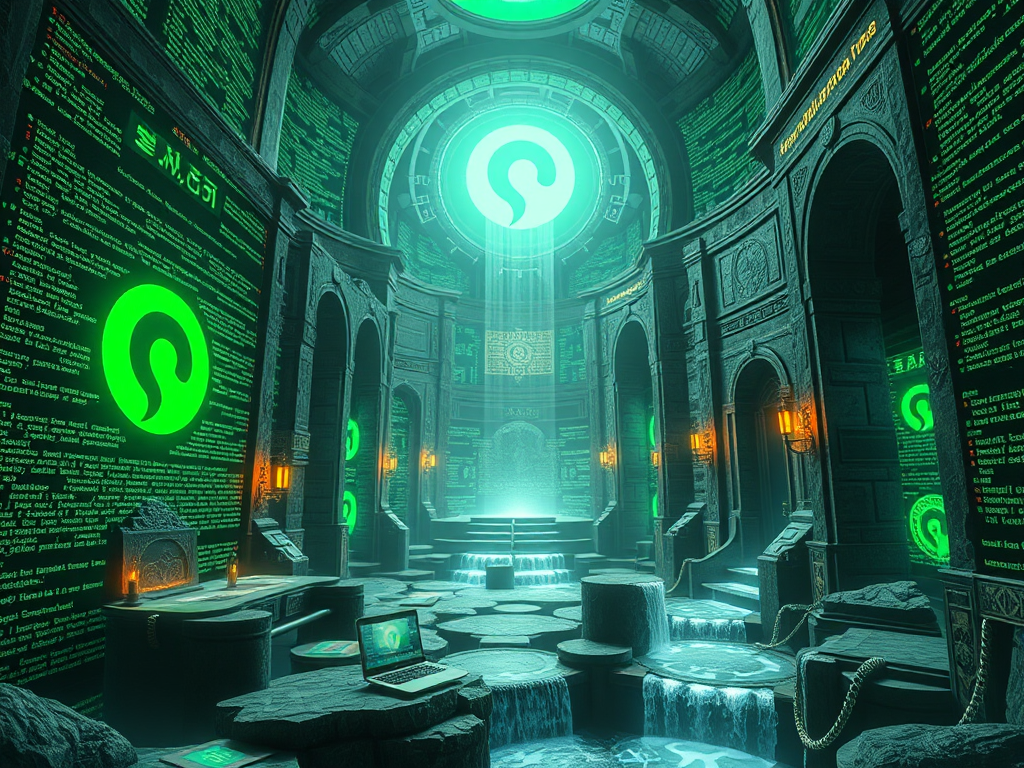
Building Reliable Backend Services for Web Applications with Python - A Complete Guide from Basics to Practice
A comprehensive guide to Python web development, covering framework advantages, Django and Flask features, development environment setup, project implementation, and real-world applications from companies like Netflix and Reddit
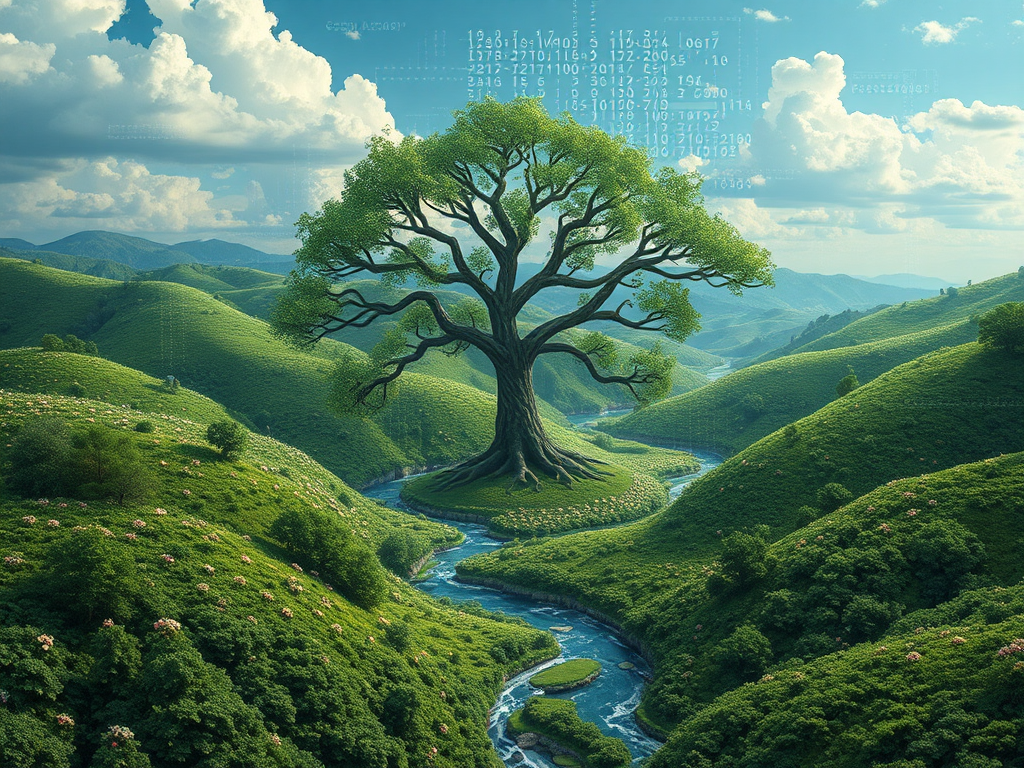
Practical Tips for Python Web Development
This article shares some practical tips for Python Web development, including handling image uploads and storage in FastAPI, executing complex queries in SQLAlc



