
Have you ever written a function and then realized you need to add extra features before and after its execution, like timing, logging, or access control? Directly modifying the original function might make the code bloated and hard to read. This is where Python decorators come into play!
What Are They
Decorators are a powerful yet elegant feature in Python. Simply put, they're functions that modify the behavior of other functions. Imagine you have a cake (function), and the decorator is like the icing, enhancing it without changing the cake itself (making the function more powerful).
How do decorators work? Let's break it down:
def my_decorator(func):
def wrapper():
print("Something is happening before the function is called.")
func()
print("Something is happening after the function is called.")
return wrapper
@my_decorator
def say_hello():
print("Hello!")
say_hello()
In this example, my_decorator is a decorator. It takes a function as an argument and returns a new function. This new function (wrapper) adds extra code before and after calling the original function (func).
When we use the @my_decorator syntax to apply the decorator to the say_hello function, Python essentially does this:
say_hello = my_decorator(say_hello)
This means every time we call say_hello(), we're actually calling the wrapper() function.
Why Use Them
You might ask, why use decorators? They have many advantages:
-
Code Reuse: You can encapsulate common features (like logging or timing) in a decorator and apply them to multiple functions.
-
Maintain Single Responsibility: By using decorators, you keep the original function simple, focusing only on its main task.
-
Easy Maintenance: When you need to modify or remove an extra feature, you only need to change the decorator, not the original function.
-
Improved Readability: Appropriate use of decorators can make your code structure clearer.
Practical Applications
Let's look at some practical examples of decorators:
Timer Decorator
Suppose you want to know how long a function takes to execute. You can write a timer decorator:
import time
def timer(func):
def wrapper(*args, **kwargs):
start_time = time.time()
result = func(*args, **kwargs)
end_time = time.time()
print(f"{func.__name__} execution time: {end_time - start_time:.5f} seconds")
return result
return wrapper
@timer
def slow_function():
time.sleep(2)
print("Function complete")
slow_function()
This decorator records the start time before the function executes and the end time after, then calculates and prints the execution time.
Logging Decorator
If you want to add logging to some functions, you can use a decorator like this:
import logging
logging.basicConfig(level=logging.INFO)
def log_function_call(func):
def wrapper(*args, **kwargs):
logging.info(f"Calling function: {func.__name__}")
result = func(*args, **kwargs)
logging.info(f"{func.__name__} completed")
return result
return wrapper
@log_function_call
def greet(name):
print(f"Hello, {name}!")
greet("Alice")
This decorator logs before and after the function call, making it easier to track program execution.
Caching Decorator
For computationally expensive functions with reusable results, we can use a caching decorator to improve performance:
def memoize(func):
cache = {}
def wrapper(*args):
if args in cache:
return cache[args]
result = func(*args)
cache[args] = result
return result
return wrapper
@memoize
def fibonacci(n):
if n < 2:
return n
return fibonacci(n-1) + fibonacci(n-2)
print(fibonacci(100)) # Slow first calculation
print(fibonacci(100)) # Very fast second calculation
This decorator caches the function's return values, returning cached results for repeated calls with the same arguments.
Advanced Techniques
Decorators have some advanced uses, let's see:
Parameterized Decorators
Sometimes we need a more flexible decorator that accepts parameters to alter its behavior:
def repeat(times):
def decorator(func):
def wrapper(*args, **kwargs):
for _ in range(times):
result = func(*args, **kwargs)
return result
return wrapper
return decorator
@repeat(3)
def greet(name):
print(f"Hello, {name}!")
greet("Bob") # Prints "Hello, Bob!" three times
This decorator allows a function to be executed a specified number of times.
Class Decorators
Besides functions, we can use classes to create decorators:
class CountCalls:
def __init__(self, func):
self.func = func
self.num_calls = 0
def __call__(self, *args, **kwargs):
self.num_calls += 1
print(f"This is call number {self.num_calls} to {self.func.__name__}!")
return self.func(*args, **kwargs)
@CountCalls
def say_hello():
print("Hello!")
say_hello()
say_hello()
This class decorator records and prints the number of times a function is called.
Points to Consider
While decorators are powerful, be mindful of:
-
Performance Impact: Decorators add overhead to function calls, which might affect performance for frequently called small functions.
-
Debugging Difficulty: Decorators can make debugging more complex as they change function behavior.
-
Readability: Overusing decorators might reduce code readability, especially for those unfamiliar with the concept.
-
Function Signature: Decorators change function signatures, which might affect tools or frameworks relying on them.
Practical Exercise
Let's do a small exercise to apply what we've learned:
import time
import functools
def slow_down(rate):
"""A decorator that slows down function execution"""
def decorator(func):
@functools.wraps(func)
def wrapper(*args, **kwargs):
time.sleep(rate)
return func(*args, **kwargs)
return wrapper
return decorator
def debug(func):
"""Print the function's arguments and return value"""
@functools.wraps(func)
def wrapper(*args, **kwargs):
args_repr = [repr(a) for a in args]
kwargs_repr = [f"{k}={v!r}" for k, v in kwargs.items()]
signature = ", ".join(args_repr + kwargs_repr)
print(f"Calling {func.__name__}({signature})")
result = func(*args, **kwargs)
print(f"{func.__name__!r} returned {result!r}")
return result
return wrapper
@slow_down(1)
@debug
def greeting(name):
return f"Hello, {name}!"
print(greeting("World"))
This example combines two decorators: one to slow down execution, and another to print function call information and return values. What do you think the output will be? Try running it to see if it meets your expectations!
Conclusion
Decorators are a very powerful feature in Python that can help us write more concise and maintainable code. By studying this article, you should have grasped the basic concepts, working principles, and some common use cases of decorators.
However, like all programming techniques, decorators aren't a cure-all. We need to weigh the benefits and potential drawbacks when using them. Using decorators appropriately can make your code more elegant and efficient, but overuse might have the opposite effect.
Do you have any interesting experiences using decorators? Or do you have any questions about them? Feel free to share your thoughts in the comments! Let's explore this "magical tool" in Python together!
Next
Python Web Development, Simple and Practical
Explore the advantages of Python in web development, including framework selection, form handling, RESTful API implementation, and user authentication. The arti
Practical Tips for Python Web Development
This article shares some practical tips for Python Web development, including handling image uploads and storage in FastAPI, executing complex queries in SQLAlc
Building Reliable Backend Services for Web Applications with Python - A Complete Guide from Basics to Practice
A comprehensive guide to Python web development, covering framework advantages, Django and Flask features, development environment setup, project implementation, and real-world applications from companies like Netflix and Reddit
Next

Python Web Development, Simple and Practical
Explore the advantages of Python in web development, including framework selection, form handling, RESTful API implementation, and user authentication. The arti
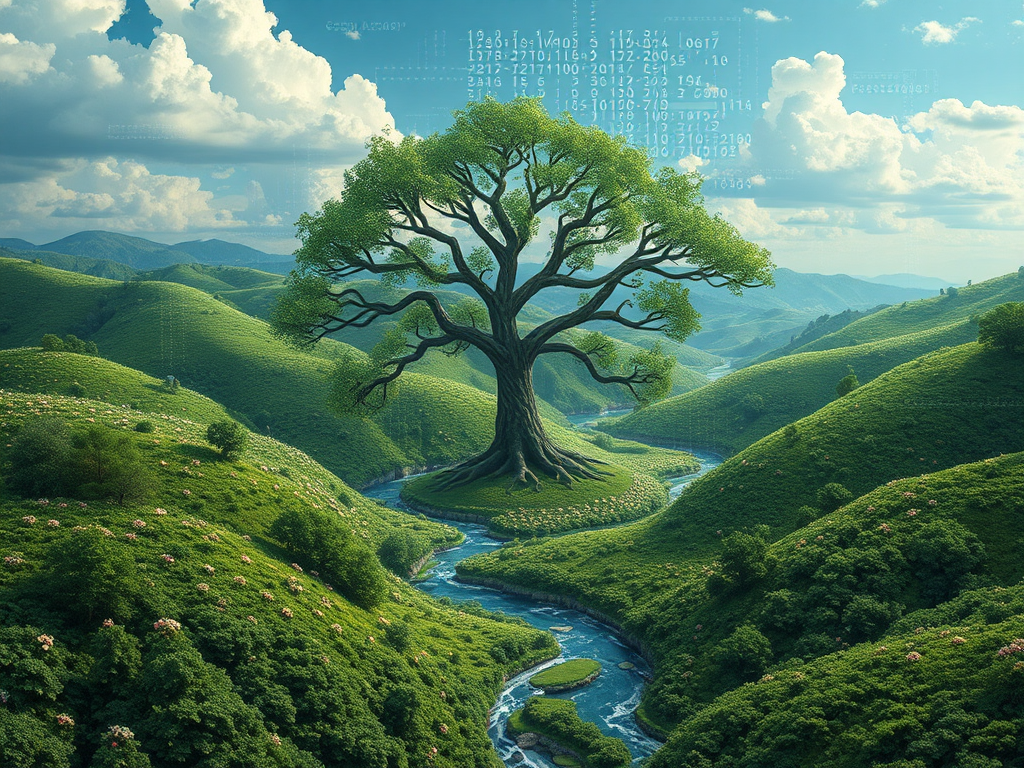
Practical Tips for Python Web Development
This article shares some practical tips for Python Web development, including handling image uploads and storage in FastAPI, executing complex queries in SQLAlc
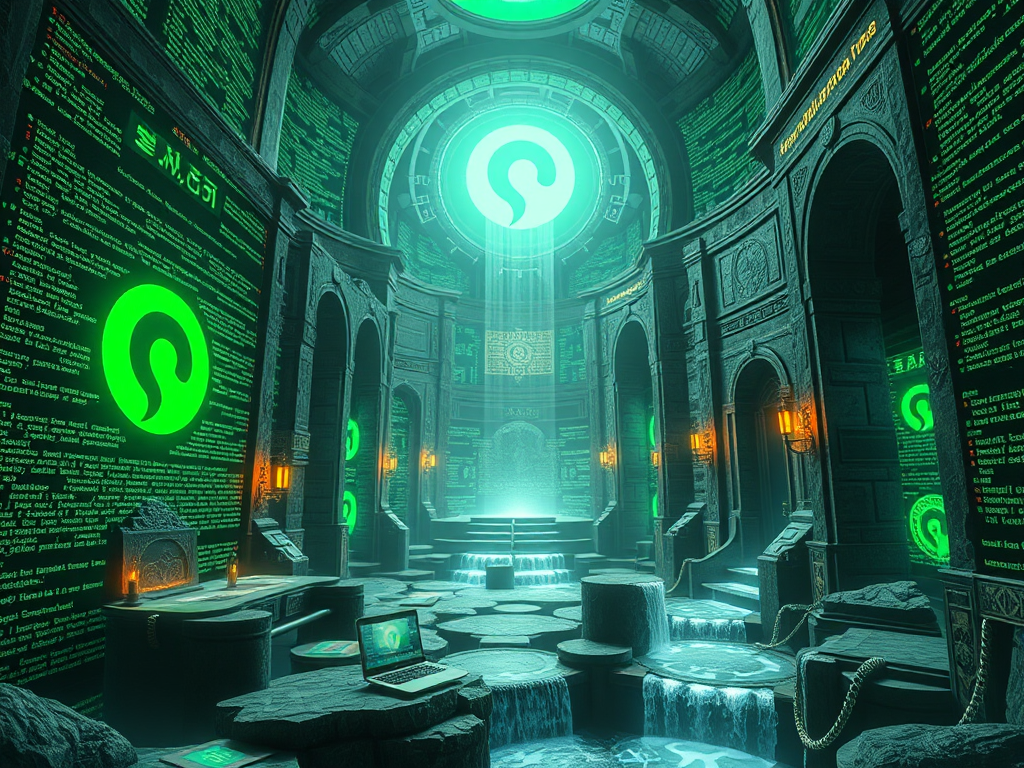
Building Reliable Backend Services for Web Applications with Python - A Complete Guide from Basics to Practice
A comprehensive guide to Python web development, covering framework advantages, Django and Flask features, development environment setup, project implementation, and real-world applications from companies like Netflix and Reddit



