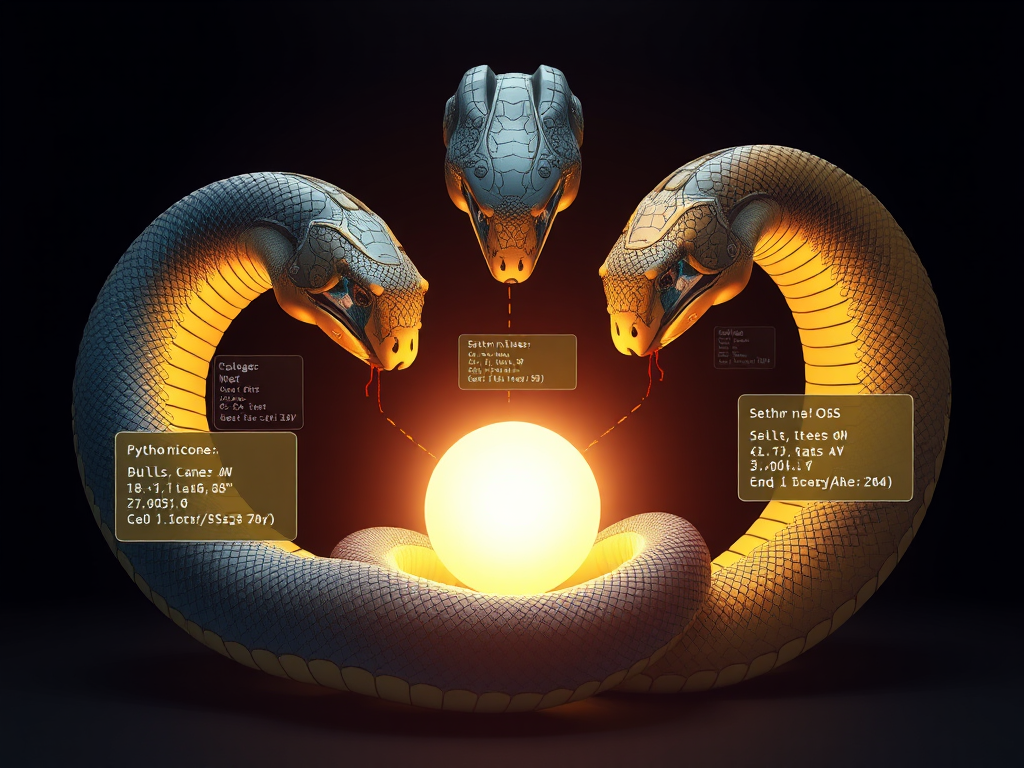What is a Virtual Environment?
Hey, dear Python enthusiasts! Today we're going to talk about a very important but often overlooked concept in the Python world - virtual environments. Have you ever heard people mention "virtual environments" but weren't quite sure what they are? Don't worry, let me unveil the mystery for you!
Simply put, a virtual environment is like creating a separate little world for your Python project. In this small world, you can install, use, and upgrade various Python packages without affecting other Python projects on your computer. Doesn't that sound magical?
Imagine you have two projects: one needs Django 2.2, while the other needs Django 3.0. Without virtual environments, what would you do? Install two versions? That would make a mess of your computer! With virtual environments, you can create a separate environment for each project and install the required Django version in each, without interference. Cool, right?
Why They're Important
So, why are virtual environments so important? Let's look at a few key reasons:
-
Dependency Isolation: Each project has its own set of dependencies. Virtual environments ensure these dependencies don't interfere with each other. You can use pandas 1.0 in one project and pandas 1.2 in another without worrying about version conflicts.
-
Version Control: With virtual environments, you can precisely control the versions of Python and packages used in each project. This is crucial for ensuring long-term stability and reproducibility.
-
Clean Development Environment: Virtual environments keep your development environment tidy. No more cluttering your global environment with tons of packages you may never use.
-
Team Collaboration: When collaborating with teammates, virtual environments ensure everyone uses the same dependency versions, avoiding the dreaded "but it works on my machine" situation.
-
Easy Deployment: Using virtual environments, you can easily export your project's dependency list, making it simple to recreate the development environment elsewhere.
See, virtual environments solve so many problems! They're like an invisibility cloak for your Python projects, allowing each one to thrive in its own little world, undisturbed by the outside. Doesn't that sound interesting?
Creating an Environment
Okay, now that we know how important virtual environments are, how do we create one? Don't worry, I'll walk you through it step-by-step!
First, we'll use Python's built-in venv module. This module has been part of the standard library since Python 3.3, so you don't need to install anything extra. Isn't that considerate?
Let's go through the steps:
-
Open your terminal or command prompt.
-
Navigate to the directory where you want to create your project. For example:
cd /path/to/your/project -
Run the following command to create the virtual environment:
python3 -m venv myenvHere,myenvis the name of your virtual environment. You can choose any name you like, but it's best to pick something meaningful. -
Wait a few seconds, and your virtual environment will be created!
Easy, right? But wait, we're not done yet! After creating the virtual environment, we need to activate it. The activation method varies depending on your operating system:
-
On Linux or macOS:
source myenv/bin/activate -
On Windows:
myenv\Scripts\activate
After running this command, you'll see (myenv) appear before your command prompt. This indicates that you've successfully entered the virtual environment. Congratulations! You now have a brand new, clean Python environment.
In this environment, you can freely install packages without worrying about affecting other projects. Doesn't it feel like you have a new toy box?
Managing Packages
Now that we have our virtual environment, it's time to add our "toys" (Python packages) to it. This is where package management comes in, and we'll primarily use the powerful pip tool.
Installing packages is super easy – just run the following while your virtual environment is activated:
pip install package_name
For example, if you want to install the famous data analysis library pandas, you can run:
pip install pandas
pip will automatically download and install pandas and all its dependencies for you. Convenient, right?
But wait, what if you need to install a specific version of a package? No worries, pip can handle that too. Just add the version number after the package name:
pip install pandas==1.2.0
This will install version 1.2.0 of pandas.
Did you know? Sometimes a project might require dozens or even hundreds of different packages. Manually installing them one by one would be a hassle and prone to errors. That's when we can use the requirements.txt file to manage dependencies.
The requirements.txt file lists all the packages and their versions required by your project. Creating this file is simple – just run:
pip freeze > requirements.txt
This command will write all the packages and versions currently installed in your environment to the requirements.txt file.
With this file, you can easily recreate the same environment elsewhere. Just run:
pip install -r requirements.txt
pip will automatically install all the packages listed in the file. Isn't that magical?
This method not only makes it easy for you to recreate the environment on different machines, but it also makes team collaboration much easier. You can add requirements.txt to version control, so every team member can easily set up the same development environment.
Environment Reproduction
Speaking of reproducing environments, this is indeed a major advantage of virtual environments. Imagine you've painstakingly set up the perfect development environment and written an amazing project. But when you share the code with colleagues or friends, they can't run it because their environments are different. Doesn't that sound frustrating?
Don't worry, with virtual environments and requirements.txt, this problem is easily solved! Let's see how to effortlessly reproduce a virtual environment:
-
First, make sure you have a
requirements.txtfile. If not, you can generate one in the original environment by runningpip freeze > requirements.txt. -
On the new machine, create a new virtual environment:
python3 -m venv new_env -
Activate the new virtual environment:
source new_env/bin/activate # On Linux or macOS new_env\Scripts\activate # On Windows -
Use
requirements.txtto install all the necessary packages:pip install -r requirements.txt
It's that simple! Now you have a new environment that's identical to the original. Doesn't it feel like magic?
This method not only works for reproducing environments across different machines but is also great for creating separate environments for different projects on the same machine. Each project has its own requirements.txt, and you can easily switch between them without worrying about package version conflicts.
Personally, I think this is a game-changer for development. It not only makes my development process more organized and controlled but also greatly improves my collaboration efficiency with others. Have you ever encountered issues due to environment inconsistencies? Feel free to share your experiences in the comments!
Exiting and Deleting
Alright, we've learned how to create, use, and reproduce virtual environments. But what if we want to exit the current virtual environment or completely delete one we no longer need? Don't worry, these operations are pretty straightforward!
Exiting a Virtual Environment
When you've finished working in a virtual environment and want to return to the global Python environment, simply run the following in your terminal:
deactivate
That's it! You'll see the environment name (myenv) disappear from your command prompt, indicating that you've successfully exited the virtual environment.
Deleting a Virtual Environment
If you decide you no longer need a particular virtual environment, deleting it is easy. A virtual environment is essentially just a folder, so deleting it is like deleting any other folder.
On Linux or macOS, you can use the rm command:
rm -rf myenv
On Windows, you can use the rmdir command:
rmdir /s /q myenv
Note that myenv here is the name of your virtual environment folder.
After deleting a virtual environment, all packages installed in it will be removed, without affecting your global Python environment or other virtual environments. This is why virtual environments are so powerful – you can freely create, use, and delete environments without worrying about impacting other projects.
My personal advice is to make sure you really don't need the virtual environment before deleting it. If you're unsure, you can rename or move it to another location first instead of directly deleting it. That way, if you later find that you still need that environment, you can easily restore it.
Have you ever regretted accidentally deleting a virtual environment? Or do you have any tips for managing virtual environments? Feel free to share your experiences in the comments!
Best Practices
While we're on the topic, I'd like to share some best practices for using virtual environments. These are lessons I've learned from my daily development experience, and I hope they'll be helpful to you!
- Create a separate virtual environment for each project
This is the most important one. Even if projects seem similar, it's best to use separate virtual environments. This avoids issues caused by dependency conflicts.
- Use meaningful names
Give your virtual environments meaningful names, like the project name. This makes it easy to distinguish them when you have multiple environments.
- Add the virtual environment folder to .gitignore
If you're using Git for version control, remember to add the virtual environment folder to your .gitignore file. Virtual environments are machine-specific and shouldn't be version-controlled.
- Update requirements.txt regularly
Whenever you install new packages or update existing ones, remember to update the requirements.txt file. This ensures your team members or other machines always have the latest environment.
- Use virtual environment wrappers
Tools like virtualenvwrapper make managing virtual environments even easier. They provide convenient commands for creating, switching, and managing environments.
- Periodically clean up unused virtual environments
If you find yourself with too many virtual environments, don't be afraid to delete the ones you no longer need. This saves disk space and keeps your work environment tidy.
- Install development tools in the virtual environment
Tools like pylint and black are best installed within the virtual environment. This ensures all project members use the same tool versions.
- Use
python -m venvinstead ofvirtualenv
Since Python 3.3, the venv module has been part of the standard library. Unless you have specific needs, using the built-in venv module is sufficient.
- Consider using Pipenv or Poetry
These tools combine package management and virtual environment management, making your workflow smoother.
-
Document your Python version
In your project documentation, record the Python version you're using. While virtual environments can isolate package dependencies, they can't change the Python interpreter version.
Do you have any other tips for using virtual environments? Or have you encountered any interesting issues while using them? Feel free to share your experiences in the comments!
Common Issues
When using Python virtual environments, we often encounter some issues. Don't worry, this is normal! Let's look at some common issues and their solutions:
- Issue: "Command not found: python3" error when creating a virtual environment
Solution: This usually means Python is not installed correctly or not added to your system's PATH. Make sure you've properly installed Python and added it to your system's PATH environment variable.
- Issue: Packages installed with pip still end up in the global environment after activating the virtual environment
Solution: Make sure you've correctly activated the virtual environment. You can check which Python interpreter is currently being used by running which python (on Linux/macOS) or where python (on Windows).
- Issue: On Windows, unable to run the activation script, with the error "Cannot be loaded because running scripts is disabled on this system"
Solution: This is due to Windows' execution policy restrictions. You can change the policy by running PowerShell as an administrator and executing Set-ExecutionPolicy RemoteSigned.
- Issue: The pip version in the virtual environment is outdated
Solution: After activating the virtual environment, run pip install --upgrade pip to update pip.
- Issue: Unable to use packages installed in the virtual environment within Jupyter Notebook
Solution: You need to install an IPython kernel for the virtual environment. With the environment activated, run:
pip install ipykernel
python -m ipykernel install --user --name=myenv
Then, in Jupyter Notebook, select this new kernel.
- Issue: The virtual environment folder gets accidentally committed when using Git
Solution: Make sure your .gitignore file includes the virtual environment folder. Usually, adding the following line is enough:
venv/
- Issue: Virtual environments are incompatible when sharing projects across different operating systems
Solution: Don't directly copy the virtual environment folder. Instead, use the requirements.txt file to recreate the environment.
- Issue: PyCharm fails to recognize the virtual environment correctly
Solution: In PyCharm's project settings, manually select the virtual environment's Python interpreter. The typical path is your_project/venv/bin/python (on Linux/macOS) or your_project\venv\Scripts\python.exe (on Windows).
- Issue: Using
pip freeze > requirements.txtgenerates a file with too many unnecessary packages
Solution: Consider manually maintaining the requirements.txt file with only direct dependencies. Or use tools like pipreqs, which can generate a more precise dependency list by analyzing your source code.
-
Issue: Creating and activating virtual environments fails in a CI/CD environment
Solution: Make sure your CI/CD scripts include steps for creating and activating the virtual environment. For example, in GitLab CI, you might need a configuration like this:
yaml before_script: - python -m venv venv - source venv/bin/activate
Have you encountered any other interesting issues? Or do you have unique solutions? Feel free to share your experiences in the comments! Remember, running into issues isn't scary – the key is learning how to solve them. With every issue you solve, you're one step closer to becoming a Python master!
Summary and Outlook
Well, our journey through Python virtual environments is coming to an end. Let's recap the key points we've covered:
- Virtual environments are isolated workspaces for Python projects, effectively managing dependencies.
- We can easily create virtual environments using the
venvmodule. - After activating a virtual environment, we can use
pipto install and manage packages. - The
requirements.txtfile helps us record and reproduce project environments. - We learned how to exit and delete virtual environments.
- We discussed some best practices for using virtual environments.
- We also solved some common issues.
Virtual environments may seem simple, but they're invaluable for Python development. They not only keep our projects tidy and controlled but also greatly improve project portability and reproducibility. Whether you're a beginner or an expert, mastering virtual environments will make your Python journey smoother.
So, where do we go from here? If you're interested in virtual environments, I recommend exploring the following directions:
-
Explore more advanced virtual environment tools: Like
virtualenvwrapper, which provides more convenient commands for managing environments. -
Learn to use Pipenv or Poetry: These tools combine package management and virtual environment management, making your workflow smoother.
-
Learn about Docker: While not Python-specific, Docker provides even more comprehensive environment isolation, making it worth studying.
-
Explore Conda: If you frequently work with data science or scientific computing, Conda offers more powerful package management capabilities.
-
Learn how to use virtual environments in CI/CD pipelines: This is crucial for automated testing and deployment.
-
Dive deeper into Python's import system: This will help you better understand why virtual environments are so important.
Remember, learning to program is a never-ending journey. Virtual environments are just a small part of the Python world, but they're an essential foundation. By mastering them, you've laid a solid groundwork for becoming a better Python developer.
Finally, I'd like to ask you: How do you use virtual environments in your daily development? Do you have any unique tips or experiences to share? Or, what Python topics would you like to see articles about in the future? Feel free to leave a comment, and let's discuss and grow together!
The world of Python is vast and exciting, so let's keep exploring, keep learning, and keep moving forward in this amazing programming universe!
Next
Python Virtual Environments: Your Secret Weapon for Project Development
An in-depth exploration of Python virtual environments, covering concepts, creation methods, usage techniques, and management strategies. Includes venv module setup, pip package management, environment replication and sharing, as well as exiting and deleting virtual environments.
Basic Concepts of Python Virtual Environments
Python virtual environment is an isolation technique that creates independent Python environments for different projects, avoiding package version conflicts. Th
Python Virtual Environments: Making Your Project Dependency Management Easier and More Flexible
An in-depth guide to Python virtual environments, covering concepts, benefits, and usage. Learn techniques for creating and managing virtual environments, along with strategies for solving common issues to enhance Python project portability and maintainability.
Next

Python Virtual Environments: Your Secret Weapon for Project Development
An in-depth exploration of Python virtual environments, covering concepts, creation methods, usage techniques, and management strategies. Includes venv module setup, pip package management, environment replication and sharing, as well as exiting and deleting virtual environments.
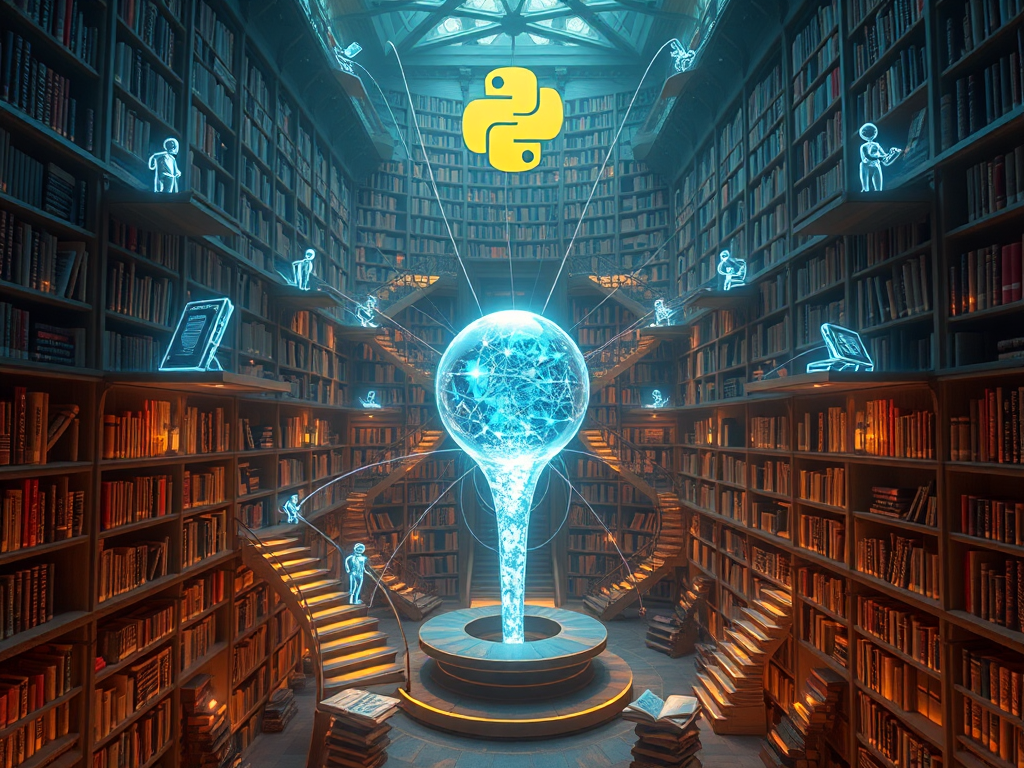
Basic Concepts of Python Virtual Environments
Python virtual environment is an isolation technique that creates independent Python environments for different projects, avoiding package version conflicts. Th
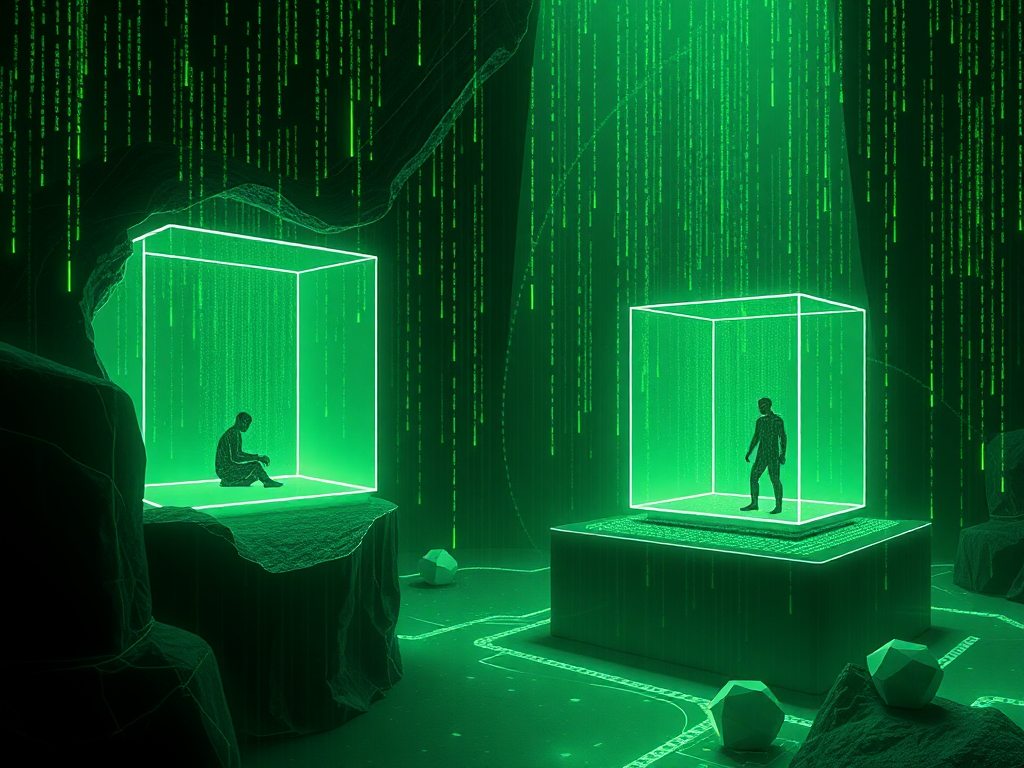
Python Virtual Environments: Making Your Project Dependency Management Easier and More Flexible
An in-depth guide to Python virtual environments, covering concepts, benefits, and usage. Learn techniques for creating and managing virtual environments, along with strategies for solving common issues to enhance Python project portability and maintainability.