Are you learning Python web development? Or have you already started but encountered some confusion and obstacles? Don't worry, today we'll comprehensively analyze all aspects of Python web development to help you quickly improve your development skills. From Python's advantages in web development to tips for using mainstream frameworks, to solutions for common problems in practice, I'll walk you through it all. Let's embark on our Python web development journey!
Python, as a concise and elegant programming language, has unique advantages in the field of web development. Do you know what its shining points are?
Python syntax is simple and easy to understand, with fewer lines of code compared to other languages. This means higher development efficiency and lower code maintenance costs. Even if you're a programming novice, you can quickly get started with Python. You see, it's like a considerate teacher, showing you step by step how fun programming can be!
When it comes to Python web development, we can't ignore the two heavyweight frameworks: Django and Flask. They are powerful, have active communities, and can help you quickly build various types of web applications. With the support of these frameworks, you no longer need to write underlying code from scratch and can focus more on implementing business logic.
Python has a vast developer community with all kinds of third-party libraries available. When you encounter problems, you can also seek help in forums, and there are always enthusiastic experts willing to lend a hand. Such an ecosystem is a big plus for beginners!
Python is not only suitable for web development but also performs well in fields such as data analysis, machine learning, and automated operations. Once you've learned Python, you'll have a "golden key" that can be applied in multiple domains. This versatility makes Python more attractive and adds more possibilities to your career development.
Now that we have a comprehensive understanding of Python's advantages, let's delve into the two mainstream web frameworks: Flask and Django. What are their unique features and suitable scenarios? And how can we use them efficiently in practice?
As a "micro-framework", Flask's core code is very lean. This means that many functionalities need to be implemented through third-party extensions, such as form handling.
You see, without extensions, handling form data would be very cumbersome. You'd need to manually validate various rules and render HTML forms yourself. But with the Flask-WTF extension, it all becomes much easier!
from flask_wtf import FlaskForm
from wtforms import StringField, SubmitField
from wtforms.validators import DataRequired
class MyForm(FlaskForm):
name = StringField('Name', validators=[DataRequired()])
submit = SubmitField('Submit')
@app.route('/form', methods=['GET', 'POST'])
def form():
form = MyForm()
if form.validate_on_submit():
# Process form data
...
return render_template('form.html', form=form)
Just define a form class, validate and render it in the view function, and form handling is done! Flask-WTF also provides security protection against cross-site request forgery, making it very handy to use.
In real projects, data persistence is often indispensable. Flask makes database integration exceptionally simple through SQLAlchemy or Flask-SQLAlchemy extensions.
from flask_sqlalchemy import SQLAlchemy
app = Flask(__name__)
app.config['SQLALCHEMY_DATABASE_URI'] = 'sqlite:///test.db'
db = SQLAlchemy(app)
class User(db.Model):
id = db.Column(db.Integer, primary_key=True)
username = db.Column(db.String(80), unique=True)
def __repr__(self):
return '<User %r>' % self.username
db.create_all()
admin = User(username='admin')
db.session.add(admin)
db.session.commit()
users = User.query.all()
With just a few simple configurations, we can define model classes and use sessions to perform CRUD operations. SQLAlchemy's syntax is also very Pythonic and easy to get started with. With the support of these extensions, Flask can achieve amazing development efficiency in small projects.
Django can be said to be the "full house" of the Python world, highly integrated and suitable for building large projects. However, powerful functionality often means a steeper learning curve. Let's start with two common application scenarios to feel the charm of Django.
For any web application with a user concept, an authentication and authorization system is essential. Django provides us with a built-in, powerful authentication system that can meet the needs of most scenarios.
from django.contrib.auth.models import User
user = User.objects.create_user('john', '[email protected]', 'johnpassword')
from django.contrib.auth import authenticate
user = authenticate(username='john', password='johnpassword')
if user is not None:
# User authentication successful
...
else:
# User authentication failed
...
We can directly use the User model provided by Django, create new users through the create_user method, and then use the authenticate function for user verification. If the built-in user model is not enough, Django also supports custom user models, allowing us to implement more personalized requirements while retaining the authentication system.
In addition, Django provides us with views and forms such as LoginView and LogoutView for quickly implementing user login, logout, and other functions. If we need to control user access to views and models, Django's permission system can also be of great help.
In modern web development, building RESTful APIs to support front-end and back-end separation architecture has become increasingly common. Although Django is a traditional full-stack framework, it can still easily achieve this goal through Django REST Framework (DRF).
from rest_framework import serializers, viewsets
from .models import Book
class BookSerializer(serializers.ModelSerializer):
class Meta:
model = Book
fields = '__all__'
class BookViewSet(viewsets.ModelViewSet):
queryset = Book.objects.all()
serializer_class = BookSerializer
The above code demonstrates how to quickly build a book API using DRF. We only need to define a serializer class and a viewset class to implement CRUD operations on the book model. DRF also provides us with advanced features such as request rate limiting, authentication, and version control, undoubtedly making it the best choice for building RESTful APIs.
Now that we have the theoretical knowledge, let's look at how to apply it in practice. Below, I will share some common problems encountered in Python web development and their corresponding solutions.
When handling forms in Flask, using the Flask-WTF extension is undoubtedly the best choice. This not only makes our code more concise but also provides security protection against cross-site request forgery.
Specifically, we need to define a form class that inherits from FlaskForm. In this class, we use field types such as StringField, PasswordField, SubmitField to define form fields.
from flask_wtf import FlaskForm
from wtforms import StringField, PasswordField, SubmitField
from wtforms.validators import DataRequired
class LoginForm(FlaskForm):
username = StringField('Username', validators=[DataRequired()])
password = PasswordField('Password', validators=[DataRequired()])
submit = SubmitField('Login')
Next, in the view function, we can create a form object and use the form.validate_on_submit() method for validation. If the validation passes, we can safely process the form data.
@app.route('/login', methods=['GET', 'POST'])
def login():
form = LoginForm()
if form.validate_on_submit():
user = User.query.filter_by(username=form.username.data).first()
if user is not None and user.verify_password(form.password.data):
login_user(user)
return redirect(url_for('index'))
return render_template('login.html', form=form)
Finally, in the template, we only need to use {{ form.field_name() }} to render the corresponding form field. Flask-WTF makes form handling so simple and efficient, it's truly a blessing for Flask developers!
As we've seen before, Django provides us with a powerful authentication system that can fully meet the needs of most projects. We can directly use the built-in User model and related views, forms, etc.
However, sometimes the built-in user model may not be enough, for example, if we need to add some extra attributes to users. In this case, Django supports extending AbstractUser to customize the user model.
from django.contrib.auth.models import AbstractUser
from django.db import models
class CustomUser(AbstractUser):
phone = models.CharField(max_length=20, blank=True)
address = models.CharField(max_length=200, blank=True)
By customizing the model, we can not only add new fields but also override default user attributes and methods to implement more personalized functions.
Finally, don't forget to use Django's permission system to manage user access permissions. We can use the login_required decorator in view functions to require user login, and we can also use the permission_required decorator to control access permissions to specific views.
from django.contrib.auth.decorators import login_required, permission_required
@login_required
def profile(request):
...
@permission_required('app.can_edit_book')
def edit_book(request, book_id):
...
By properly setting permissions for models and views, we can effectively prevent unauthorized users from accessing or modifying sensitive data, thus ensuring the security of the application.
When developing RESTful APIs in Django, using Django REST Framework is absolutely the right choice. DRF not only provides powerful API building capabilities but also has many out-of-the-box features such as request rate limiting and version control.
In DRF, we need to define serializer classes to convert model instances into serializable data formats, usually JSON. At the same time, we need to define viewset classes to handle CRUD operations.
from rest_framework import serializers, viewsets
from .models import Book
class BookSerializer(serializers.ModelSerializer):
class Meta:
model = Book
fields = '__all__'
class BookViewSet(viewsets.ModelViewSet):
queryset = Book.objects.all()
serializer_class = BookSerializer
The above code demonstrates a basic serializer and viewset. By using them in combination, we can quickly build a fully functional RESTful API.
The final step is to configure the API's URL routing. DRF provides us with very convenient routers that can automatically generate corresponding URL addresses for viewsets.
from django.urls import path, include
from rest_framework.routers import DefaultRouter
from .views import BookViewSet
router = DefaultRouter()
router.register('books', BookViewSet, basename='book')
urlpatterns = [
path('api/', include(router.urls)),
]
With the above configuration, we can access the book API through URLs like /api/books/. So simple and efficient, DRF is truly the best choice for RESTful API development!
For Flask, we have two main choices for implementing data persistence: SQLAlchemy and Flask-SQLAlchemy. The former is an independent Python SQL toolkit, while the latter is Flask's official extension.
My personal opinion is that if your project is relatively simple, then Flask-SQLAlchemy can fully meet your needs. But if the project complexity is higher, especially if you need to handle multiple databases, database sharding, etc., using SQLAlchemy will be more flexible.
Regardless of which extension you choose, configuring the database connection is the first step. Taking Flask-SQLAlchemy as an example:
from flask_sqlalchemy import SQLAlchemy
app = Flask(__name__)
app.config['SQLALCHEMY_DATABASE_URI'] = 'mysql://username:password@localhost/database'
db = SQLAlchemy(app)
Next, we can define model classes. Model classes must inherit from db.Model, and fields are defined using db.Column.
class User(db.Model):
id = db.Column(db.Integer, primary_key=True)
username = db.Column(db.String(80), unique=True)
email = db.Column(db.String(120), unique=True)
def __repr__(self):
return '<User %r>' % self.username
With the above code, we have created a users table in the database, which contains three fields: id, username, and email.
With the model class, we can use the query API provided by SQLAlchemy to perform various database operations.
admin = User(username='admin', email='[email protected]')
db.session.add(admin)
db.session.commit()
users = User.query.filter_by(username='admin').all()
admin.email = '[email protected]'
db.session.commit()
db.session.delete(admin)
db.session.commit()
SQLAlchemy's query syntax is very Pythonic, allowing you to build complex queries using method chaining. And through the db.session object, we can conveniently execute create, read, update, and delete operations and commit transactions.
Through the comprehensive explanation above, I believe you now have a deeper understanding of Python web development. From Python's unique advantages in web development to tips for using mainstream frameworks Flask and Django, to solutions for various tricky problems in practical applications, we have covered it all for you.
Now, are you full of confidence in Python web development? Are you eager to start your first project? If you have any questions, feel free to ask me anytime. The road to Python web development is long and challenging, but as long as we persevere and keep practicing, we can surely make our mark in this fascinating field. Let's work together to become experts in Python web development!
 Previous
Previous