Hi friends, how are you all doing! Today we're going to talk about the hot topic of Python Web development. I'm sure many of you dream of becoming excellent full-stack engineers, but it's not an easy thing to achieve. However, don't worry, once you master the Python programming language, things will become much easier.
Let's first look at why Python is so popular in the field of Web development. First, Python's syntax is concise and easy to understand, even beginners can quickly get started. Can you believe it? I have a friend who knew nothing about programming before, but learned the basics of Python in just two weeks!
Secondly, Python has a large number of Web frameworks to choose from, such as the famous Django and Flask. These frameworks provide ready-made functional modules that can greatly speed up your development efficiency. Just imagine how tiring it would be if you had to start from scratch every time you develop a new project!
Moreover, Python has a very active community. No matter what problems you encounter, you can always find solutions online. I often see experienced developers patiently answering newbies' questions on technical forums. This inclusive and friendly atmosphere is also a big reason why Python is popular.
Finally, it's worth mentioning that Python is versatile. In addition to Web development, it can also be applied to fields such as data analysis and machine learning. So, once you learn Python, you've essentially mastered a "pass" that allows you to move freely between different fields. How about that, are you captivated by Python's charm?
Alright, now that you've chosen Python, the next step is to decide which Web framework to use. Currently, the most popular are the "fire and ice" duo of Flask and Django. They each have their own merits, let's break them down one by one:
Flask is a "micro-framework", as small and delicate as its name suggests. It only provides the most basic functions, and the rest need to be installed as extension libraries. This is good because it gives developers the maximum freedom to create unique and personalized applications. However, this also means you need to spend more time and effort choosing and integrating the required libraries.
On the other hand, Django is relatively "heavyweight". It's a full-stack framework with built-in modules for everything from front-end to back-end, and has strict code conventions and project structure. This makes Django more advantageous when developing large projects, as its standardization helps with code maintainability. But at the same time, this means you need to first learn Django's "way of thinking" and follow its rules.
So, the choice between Flask and Django mainly depends on your project scale and personal preference. If you're working on a small project or value flexibility more, then choose Flask. But if you need to develop a large, complex Web application and want a standardized code architecture, then Django will be a better choice.
Alright, we've talked about so much theory, it's time to put it into practice. Let's start with Flask, as it has a lower entry barrier.
First, you need to install Flask and related dependency libraries. Open the terminal and enter the following command:
pip install flask flask-wtf
Next, create a new file app.py and write the following code:
from flask import Flask, render_template, request
from flask_wtf import FlaskForm
from wtforms import StringField, SubmitField
app = Flask(__name__)
app.secret_key = 'your_secret_key'
class MyForm(FlaskForm):
name = StringField('Name')
submit = SubmitField('Submit')
@app.route('/', methods=['GET', 'POST'])
def index():
form = MyForm()
if form.validate_on_submit():
return f'Hello, {form.name.data}!'
return render_template('index.html', form=form)
if __name__ == '__main__':
app.run(debug=True)
In this code, we first import the necessary modules. Then, we create a Flask application instance and set a secret_key to protect form data.
Next, we define a simple form class MyForm, which includes a text field and a submit button. In the index view function, we instantiate this form and handle it differently based on the request method. If it's a GET request, we render the template and display the form; if it's a POST request and the form data is valid, we output a greeting message.
Finally, we run this Flask application. Open your browser and visit http://localhost:5000, and you'll see the form we created. Try entering your name in the form and clicking the submit button, you'll receive a greeting from Flask!
Next, let's look at the practical part of Django. Django's learning curve is a bit steeper, but if you follow my pace, you'll quickly grasp its essence.
First, we need to create a new Django project. Enter the following commands in the terminal:
django-admin startproject myproject
cd myproject
This will create a new project named myproject. Next, we need to create an application:
python manage.py startapp myapp
This command will create a new application named myapp in the myproject directory.
Now, let's implement a simple user authentication function. First, add the following code to the myproject/urls.py file:
from django.contrib import admin
from django.urls import path, include
urlpatterns = [
path('admin/', admin.site.urls),
path('', include('myapp.urls')),
]
Here we import Django's authentication views and include them in the project's URL patterns.
Next, create a new file urls.py in the myapp directory and add the following code:
from django.urls import path
from django.contrib.auth import views as auth_views
urlpatterns = [
path('login/', auth_views.LoginView.as_view(), name='login'),
path('logout/', auth_views.LogoutView.as_view(), name='logout'),
]
Here we define the URL paths for login and logout, using Django's built-in authentication views.
Finally, configure the URL and directory for static files in the settings.py file:
STATIC_URL = '/static/'
STATICFILES_DIRS = [BASE_DIR / "static"]
This way, we can use static files (such as CSS, JavaScript, and images) in our project.
Alright, now start the development server:
python manage.py runserver
Then visit http://localhost:8000/login in your browser. You'll see Django's built-in login page. Although this is just a simple example, it demonstrates how to implement user authentication and static file handling in Django.
Through the above practical exercises, have you gained some understanding of Python Web development? Whether you choose to use Flask or Django, I believe that as long as you maintain enthusiasm and perseverance, you can go far on the path of Web development.
Finally, I'd like to share a small tip. When you encounter difficulties in the learning process, don't get discouraged, and don't suffer alone. Remember to communicate more with friends around you, or ask questions on technical forums. You'll find that people in the Python community are always enthusiastic, friendly, and willing to help. With their support and guidance, you'll definitely be able to overcome various challenges and become an outstanding Python Web developer!
 Previous
Previous