Have you frequently encountered situations where certain projects stopped working after installing various Python packages on your computer, or when sharing code with colleagues, they couldn't get it to run? These issues stem from not using virtual environments. As a Python developer, I deeply understand that proper use of virtual environments can prevent many unnecessary problems. Let's dive deep into all aspects of Python virtual environments today.
I remember when I first started learning Python, I installed all packages directly into the system Python environment. As projects grew, dependencies became increasingly complex, and I frequently encountered various package version conflicts.
For example, I had two projects - one requiring Django 2.2 and another needing Django 3.0. With everything installed in the system environment, only one version could exist at a time, which was problematic. Worse still, installing new packages would sometimes override or break existing ones, causing previously working projects to suddenly fail.
I believe many Python developers have encountered similar issues. So how do virtual environments solve these problems?
A virtual environment is essentially an independent Python runtime environment created within your system. It's like giving each project its own "room" with its own Python interpreter and related dependencies, isolated from others.
Think of virtual environments as containers. Each container is a completely isolated space containing all the "supplies" (Python interpreter and dependencies) needed for the project. This prevents different projects from interfering with each other, keeping everything clean.
The most commonly used virtual environment tools include:
venv is Python's built-in virtual environment tool since Python 3.3, requiring no additional installation. It's the officially recommended standard tool. I find its greatest advantage is its simplicity and user-friendliness, especially for beginners.
virtualenv is a veteran virtual environment tool with more features. It supports Python 2 and can operate independently of the system Python environment. However, since Python 2 is no longer maintained, venv is generally sufficient.
conda is a more comprehensive environment management tool, not limited to Python. It can manage dependencies for different programming languages and handle non-Python packages. I often use it for data science projects since many data science packages are optimized for conda.
Let's look at some practical examples of using virtual environments.
First, creating a virtual environment. Let's say we're developing a new project called myproject:
mkdir myproject
cd myproject
python -m venv venv
I typically name the virtual environment directory venv, but you can use any name. After creation, you need to activate the virtual environment:
venv\Scripts\activate
source venv/bin/activate
After activation, (venv) will appear before the command line, indicating you're in the virtual environment. All packages installed now will be installed in this virtual environment:
pip install django==2.2
pip install requests
Use the deactivate command to exit the virtual environment when done.
In actual development, I've summarized some best practices for using virtual environments:
Use separate virtual environments for each project. This prevents dependency conflicts between projects and makes management easier.
Add the virtual environment directory to .gitignore. Virtual environments are local development environments and shouldn't be committed to code repositories. We only need to provide a requirements.txt file recording project dependencies.
Regularly update the requirements.txt file:
pip freeze > requirements.txt
This allows other developers to restore the project environment directly using this file:
pip install -r requirements.txt
DATABASE_URL=postgresql://user:pass@localhost/dbname
API_KEY=your_api_key_here
from dotenv import load_dotenv
import os
load_dotenv()
database_url = os.getenv('DATABASE_URL')
After covering basic usage, let's look at some advanced techniques.
The first is managing multiple Python versions. Sometimes we need to test code under different Python versions, which is where pyenv comes in handy:
pyenv install 3.8.0
pyenv local 3.8.0
python -m venv venv
The second is dependency management. Besides pip, there are many new package management tools, like Poetry:
poetry init
poetry add django
poetry install
Poetry's advantage is its automatic dependency resolution and generation of accurate dependency lock files, ensuring all environments use exactly the same package versions.
The third is virtual environment workflow automation. We can simplify common operations using make commands:
.PHONY: setup test clean
setup:
python -m venv venv
. venv/bin/activate && pip install -r requirements.txt
test:
. venv/bin/activate && pytest
clean:
rm -rf venv
find . -type d -name __pycache__ -exec rm -r {} +
Let me share a real project case. Last year, I participated in developing a data analysis platform that used many different package versions:
Without virtual environments, installing and managing these dependencies would have been a nightmare. But through proper use of virtual environments, we successfully split the project into several independent components:
project/
├── data_processing/
│ ├── venv/
│ └── requirements.txt # pandas-related dependencies
├── ml_service/
│ ├── venv/
│ └── requirements.txt # scikit-learn-related dependencies
└── web_backend/
├── venv/
└── requirements.txt # Django-related dependencies
Each component has its own virtual environment, operating independently. When needing to update dependencies for a component, we only need to operate in its corresponding virtual environment.
Virtual environment technology continues to evolve. Some new tools and trends have emerged recently:
pdm init
pdm add django
rye init myproject
rye add django
Through years of Python development experience, I've increasingly realized the importance of environment management. It affects not only development efficiency but also project maintainability and portability.
I remember once when our team was deploying a machine learning model on a server, we discovered that the server's numpy version differed from the development environment, causing model prediction deviations. This issue could have been avoided with a proper virtual environment management mechanism.
Here are some suggestions:
Develop the habit of using virtual environments from the start. Create virtual environments even for small projects to avoid future troubles.
Choose appropriate tools. For simple projects, venv is sufficient; for data science projects, consider conda; for modern dependency management, try Poetry or PDM.
Establish project templates. My new projects now always include these files:
Makefile (automation scripts)
Regularly update dependencies. Security vulnerabilities often appear in outdated packages, so regularly check and update dependencies:
pip list --outdated
pip install --upgrade package_name
How do you manage your Python project environments? Feel free to share your experiences and thoughts in the comments.
 Previous
Previous