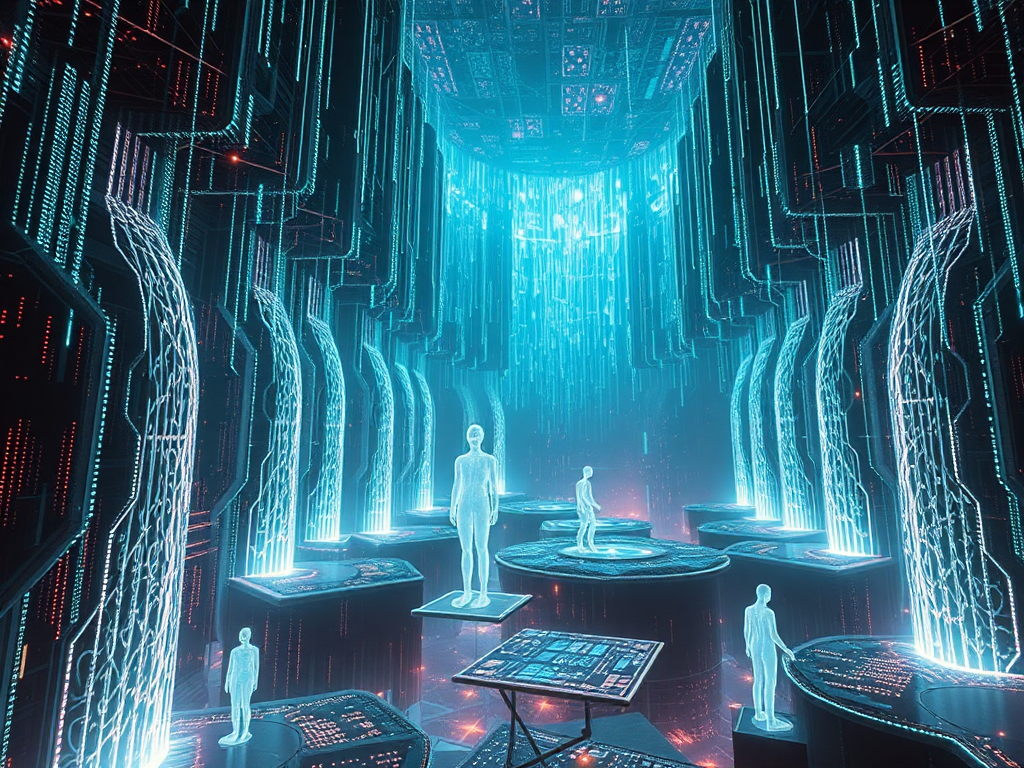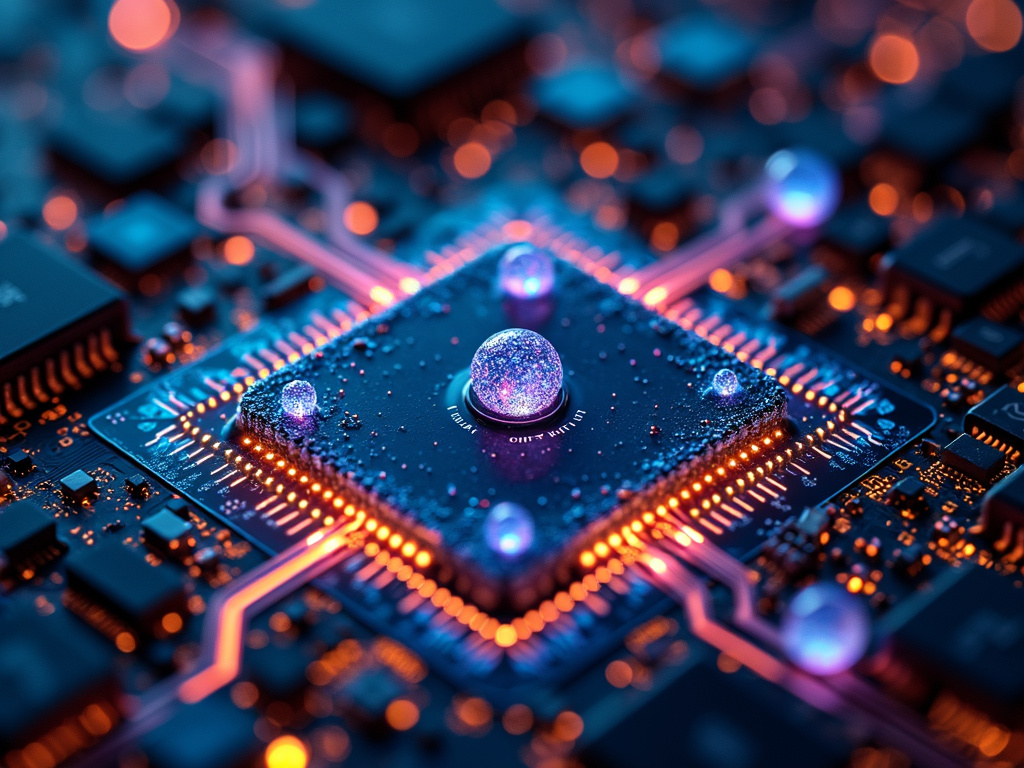Hey, dear Python enthusiasts! Today, let's talk about Python data analysis, a topic that's both exciting and headache-inducing. Have you ever been overwhelmed by the sheer volume of data? Or have you stared at a bunch of complex analysis tools, unsure of where to start? Don't worry, this article is tailored just for you! We'll explore the secrets of Python data analysis together, from basics to advanced, so you can navigate the ocean of data with ease. Are you ready? Let's embark on this exciting journey!
Data Cleaning
Data cleaning, it sounds like we're giving the data a bath, right? Exactly, this process is about making our data clean, tidy, and ready for subsequent analysis. But you might ask, why would data be "dirty" in the first place?
Imagine you're analyzing sales data from a supermarket. Suddenly, you find that some product prices are negative, and some customer ages are over 200 years old. These obviously unreasonable data points are what we need to clean up. The data cleaning process includes handling missing values, outliers, and necessary data format conversions.
Missing Values
Dealing with missing values is like playing a detective game. You need to observe carefully, reason and analyze, and then decide how to fill in these information gaps. In Python, we can use the Pandas library to handle missing values effortlessly.
import pandas as pd
import numpy as np
df = pd.DataFrame({
'A': [1, 2, np.nan, 4],
'B': [5, np.nan, np.nan, 8],
'C': [9, 10, 11, 12]
})
print(df.isnull().sum())
df_filled = df.fillna(df.mean())
print("Original data:")
print(df)
print("
Data after filling:")
print(df_filled)
See, it's quite simple! We first use the isnull() method to check for missing values, then use fillna() to fill them. Here, we used the mean for filling, but there are many other methods, such as forward fill, backward fill, etc. Which method to choose depends on your data characteristics and analysis goals.
Outliers
Outliers are like the "troublemakers" in your data, and they can severely impact your analysis results. Identifying and handling outliers is an important part of data cleaning. We can use box plots or Z-scores to detect outliers.
import pandas as pd
import numpy as np
import matplotlib.pyplot as plt
s = pd.Series([1, 2, 3, 4, 100])
plt.boxplot(s)
plt.show()
z_scores = np.abs((s - s.mean()) / s.std())
print(z_scores > 3)
In this example, we first visualize the data distribution using a box plot, then use the Z-score method to identify outliers. Generally, if the absolute value of the Z-score is greater than 3, we consider it an outlier.
Format Conversion
Data format conversion is like changing the data's outfit. Sometimes, we need to convert the data into a format more suitable for analysis. For example, converting string-type dates to datetime type, or converting categorical variables to dummy variables.
import pandas as pd
df = pd.DataFrame({
'date': ['2023-01-01', '2023-01-02', '2023-01-03'],
'category': ['A', 'B', 'A']
})
df['date'] = pd.to_datetime(df['date'])
df = pd.get_dummies(df, columns=['category'])
print(df)
See, we easily converted the dates from strings to datetime type and converted the categorical variables to dummy variables. These conversions make it more convenient for us to perform subsequent time series analysis or machine learning modeling.
Exploratory Data Analysis
Exploratory Data Analysis (EDA) is like exploring an unknown planet. We need to observe carefully, find patterns, and discover interesting phenomena. In this process, data visualization and statistical analysis are our most powerful tools.
Visualization
Data visualization is about making dull numbers come alive. Through charts, we can intuitively understand data distributions, trends, and relationships. Python provides many powerful visualization libraries, such as Matplotlib and Seaborn.
import pandas as pd
import matplotlib.pyplot as plt
import seaborn as sns
df = pd.DataFrame({
'x': range(1, 11),
'y': [1, 4, 9, 16, 25, 36, 49, 64, 81, 100]
})
plt.figure(figsize=(10, 5))
plt.subplot(121)
plt.scatter(df['x'], df['y'])
plt.title('Matplotlib Scatter Plot')
plt.subplot(122)
sns.regplot(x='x', y='y', data=df)
plt.title('Seaborn Regression Plot')
plt.tight_layout()
plt.show()
This example demonstrates how to use Matplotlib to plot various types of charts, including line plots, scatter plots, bar charts, histograms, and fill plots. You can see that Matplotlib provides a very flexible API, allowing us to precisely control every aspect of the charts.
Statistical Analysis
Statistical analysis is like giving the data a health check-up, helping us understand the "health status" of our data. We can calculate various statistical measures, such as mean, median, standard deviation, and perform hypothesis testing to validate our assumptions.
import pandas as pd
import numpy as np
from scipy import stats
group1 = np.random.normal(0, 1, 1000)
group2 = np.random.normal(0.5, 1, 1000)
print("Group 1 Statistics:")
print(pd.Series(group1).describe())
print("
Group 2 Statistics:")
print(pd.Series(group2).describe())
t_statistic, p_value = stats.ttest_ind(group1, group2)
print(f"
t-statistic: {t_statistic}")
print(f"p-value: {p_value}")
In this example, we first calculate the descriptive statistics for two groups of data, then perform an independent-samples t-test to compare the means of the two groups. This analysis can help us better understand the characteristics and patterns of our data.
NumPy Overview
NumPy is the foundation of Python data analysis, providing high-performance multidimensional array objects and a rich set of mathematical functions. With NumPy, we can easily perform various numerical computations.
Array Operations
The core of NumPy is the ndarray object, a multidimensional array. We can easily create various arrays and perform flexible operations on them.
import numpy as np
a = np.array([1, 2, 3, 4, 5])
print("1D array:", a)
b = np.array([[1, 2, 3], [4, 5, 6]])
print("2D array:
", b)
c = np.zeros((3, 3))
print("All-zero array:
", c)
d = np.eye(3)
print("Identity matrix:
", d)
print("First row of array b:", b[0])
print("Second column of array b:", b[:, 1])
print("Array a + 1:", a + 1)
print("Square of array b:
", b ** 2)
You see, we can easily create various types of arrays, perform slicing operations, and even perform mathematical operations directly on the entire array. This vectorized operation makes NumPy highly efficient when dealing with large-scale data.
Mathematical Functions
NumPy provides a wealth of mathematical functions that can be directly applied to arrays.
import numpy as np
a = np.array([0, 30, 45, 60, 90])
print("sin(a):", np.sin(np.deg2rad(a)))
b = np.array([1, 2, 3])
print("e^b:", np.exp(b))
print("ln(b):", np.log(b))
c = np.array([1, 2, 3, 4, 5])
print("Mean of array c:", np.mean(c))
print("Standard deviation of array c:", np.std(c))
A = np.array([[1, 2], [3, 4]])
B = np.array([[5, 6], [7, 8]])
print("Matrix multiplication:
", np.dot(A, B))
print("Inverse of matrix A:
", np.linalg.inv(A))
These mathematical functions allow us to easily perform various numerical calculations, from simple trigonometric functions to complex linear algebra operations, all of which NumPy can handle with ease.
Exploring Pandas
If NumPy is the foundation of Python data analysis, then Pandas is the magnificent building built on top of it. Pandas provides powerful data structures and data analysis tools, enabling us to handle structured data with ease.
DataFrame
DataFrame is the most commonly used data structure in Pandas, resembling an Excel spreadsheet that can store different types of data.
import pandas as pd
import numpy as np
df = pd.DataFrame({
'A': [1, 2, 3, 4],
'B': pd.Timestamp('20230101'),
'C': pd.Series(1, index=list(range(4)), dtype='float32'),
'D': np.array([3] * 4, dtype='int32'),
'E': pd.Categorical(["test", "train", "test", "train"]),
'F': 'foo'
})
print(df)
print("
Data types in DataFrame:")
print(df.dtypes)
print("
Head of data:")
print(df.head(2))
print("
Tail of data:")
print(df.tail(2))
print("
Index:", df.index)
print("Columns:", df.columns)
print("NumPy data:
", df.values)
print("
Descriptive statistics:")
print(df.describe())
print("
Transposed data:")
print(df.T)
print("
Sort by column B:")
print(df.sort_values(by='B'))
print("
Select column A:")
print(df['A'])
print("
Select first 3 rows:")
print(df[:3])
print("
Select data using labels:")
print(df.loc[:, ['A', 'B']])
print("
Select data using positions:")
print(df.iloc[3])
print("
Select rows where A > 2:")
print(df[df['A'] > 2])
This example demonstrates the basic operations of DataFrame, including creating a DataFrame, viewing data, selecting data, sorting, and more. You'll find that these operations are very intuitive, just like working with an Excel spreadsheet.
Data Processing
Pandas provides rich data processing capabilities, enabling us to easily clean, transform, and analyze data.
import pandas as pd
import numpy as np
df = pd.DataFrame({
'A': [1, 2, np.nan, 4],
'B': [5, np.nan, np.nan, 8],
'C': [9, 10, 11, 12],
'D': ['a', 'b', 'c', 'd']
})
print("Original data:")
print(df)
print("
Drop rows with missing values:")
print(df.dropna())
print("
Fill missing values:")
print(df.fillna(value=df.mean()))
print("
Replace values:")
print(df.replace(to_replace=np.nan, value=0))
df['D'] = df['D'].astype('category')
print("
Data types after conversion:")
print(df.dtypes)
df = df.rename(columns={'A': 'Alpha', 'B': 'Beta'})
print("
Data after renaming columns:")
print(df)
df['E'] = df['Alpha'] + df['Beta']
print("
Data after adding new column:")
print(df)
print("
Group by column D and calculate mean:")
print(df.groupby('D').mean())
df2 = pd.DataFrame({
'D': ['a', 'b', 'c', 'e'],
'F': [1, 2, 3, 4]
})
print("
Merged data:")
print(pd.merge(df, df2, on='D', how='outer'))
print("
Pivot table:")
print(pd.pivot_table(df, values='Alpha', index=['D'], columns=['C']))
This example showcases some of Pandas' advanced data processing capabilities, including handling missing values, data type conversion, renaming columns, adding new columns, data aggregation, data merging, and creating pivot tables. These capabilities allow us to flexibly manipulate and transform data, preparing it for subsequent analysis.
Visualization Tips
Data visualization is an indispensable part of data analysis. Through intuitive charts, we can more easily understand data distributions, trends, and relationships. Python provides many powerful visualization libraries, with Matplotlib and Seaborn being the most widely used.
Matplotlib
Matplotlib is Python's most fundamental plotting library, providing a MATLAB-like plotting API capable of creating various static, dynamic, and interactive plots.
import matplotlib.pyplot as plt
import numpy as np
x = np.linspace(0, 10, 100)
y1 = np.sin(x)
y2 = np.cos(x)
fig, ax = plt.subplots(figsize=(10, 6))
ax.plot(x, y1, label='sin(x)')
ax.plot(x, y2, label='cos(x)')
ax.set_title('Sine and Cosine Functions')
ax.set_xlabel('x')
ax.set_ylabel('y')
ax.legend()
ax.grid(True)
plt.show()
fig, axs = plt.subplots(2, 2, figsize=(12, 10))
axs[0, 0].scatter(x, y1, alpha=0.5)
axs[0, 0].set_title('Scatter Plot')
axs[0, 1].bar(x[:10], y1[:10])
axs[0, 1].set_title('Bar Chart')
axs[1, 0].hist(y1, bins=20)
axs[1, 0].set_title('Histogram')
axs[1, 1].fill_between(x, y1, y2)
axs[1, 1].set_title('Fill Plot')
plt.tight_layout()
plt.show()
This example demonstrates how to use Matplotlib to create various types of plots, including line plots, scatter plots, bar charts, histograms, and fill plots. You can see that Matplotlib provides a very flexible API, allowing you to precisely control every aspect of the plots.
Seaborn
Seaborn is a statistical data visualization library built on top of Matplotlib. It provides a higher-level interface for easily creating various statistical plots.
import seaborn as sns
import matplotlib.pyplot as plt
import numpy as np
import pandas as pd
sns.set_style("whitegrid")
tips = sns.load_dataset("tips")
iris = sns.load_dataset("iris")
fig, axs = plt.subplots(2, 2, figsize=(15, 12))
sns.scatterplot(data=tips, x="total_bill", y="tip", hue="time", ax=axs[0, 0])
axs[0, 0].set_title('Scatter Plot')
sns.boxplot(data=tips, x="day", y="total_bill", ax=axs[0, 1])
axs[0, 1].set_title('Box Plot')
sns.violinplot(data=tips, x="day", y="total_bill", hue="sex", split=True, ax=axs[1, 0])
axs[1, 0].set_title('Violin Plot')
corr = iris.corr()
sns.heatmap(corr, annot=True, cmap="coolwarm", ax=axs[1, 1])
axs[1, 1].set_title('Heatmap')
plt.tight_layout()
plt.show()
plt.figure(figsize=(12, 6))
sns.pairplot(iris, hue="species")
plt.show()
plt.figure(figsize=(10, 6))
sns.regplot(data=tips, x="total_bill", y="tip")
plt.show()
This example demonstrates how to use Seaborn to create various statistical plots, including scatter plots, box plots, violin plots, heatmaps, pair plots, and regression plots. You can see that Seaborn provides a more concise API, and the plots it generates are more visually appealing.
Financial Data Analysis
Financial data analysis is a very important application area in data science. Python provides many powerful tools and libraries for processing and analyzing financial data. Let's take a look at how to perform some basic financial data analysis using Python.
import pandas as pd
import numpy as np
import matplotlib.pyplot as plt
import yfinance as yf
from datetime import datetime
start_date = '2020-01-01'
end_date = datetime.now().strftime('%Y-%m-%d')
stock_symbol = 'AAPL' # Stock symbol for Apple Inc.
stock_data = yf.download(stock_symbol, start=start_date, end=end_date)
print(stock_data.head())
stock_data['Daily Return'] = stock_data['Adj Close'].pct_change()
stock_data['Cumulative Return'] = (1 + stock_data['Daily Return']).cumprod()
stock_data['MA50'] = stock_data['Adj Close'].rolling(window=50).mean()
stock_data['MA200'] = stock_data['Adj Close'].rolling(window=200).mean()
plt.figure(figsize=(12, 6))
plt.plot(stock_data.index, stock_data['Adj Close'], label='Adj Close')
plt.plot(stock_data.index, stock_data['MA50'], label='50-day MA')
plt.plot(stock_data.index, stock_data['MA200'], label='200-day MA')
plt.title(f'{stock_symbol} Stock Price and Moving Averages')
plt.xlabel('Date')
plt.ylabel('Price')
plt.legend()
plt.show()
plt.figure(figsize=(12, 6))
plt.plot(stock_data.index, stock_data['Cumulative Return'])
plt.title(f'{stock_symbol} Cumulative Return')
plt.xlabel('Date'Next
Advanced Python Data Analysis: Elegantly Handling and Visualizing Millions of Data Points
A comprehensive guide to Python data analysis, covering analytical processes, NumPy calculations, Pandas data processing, and Matplotlib visualization techniques, helping readers master practical data analysis tools and methods
Start here to easily master Python data analysis techniques!
This article introduces common techniques and optimization strategies in Python data analysis, including code optimization, big data processing, data cleaning,
Python Data Analysis: From Basics to Advanced, Unlocking the Magical World of Data Processing
This article delves into Python data analysis techniques, covering the use of libraries like Pandas and NumPy, time series data processing, advanced Pandas operations, and data visualization methods, providing a comprehensive skill guide for data analysts
Next

Advanced Python Data Analysis: Elegantly Handling and Visualizing Millions of Data Points
A comprehensive guide to Python data analysis, covering analytical processes, NumPy calculations, Pandas data processing, and Matplotlib visualization techniques, helping readers master practical data analysis tools and methods
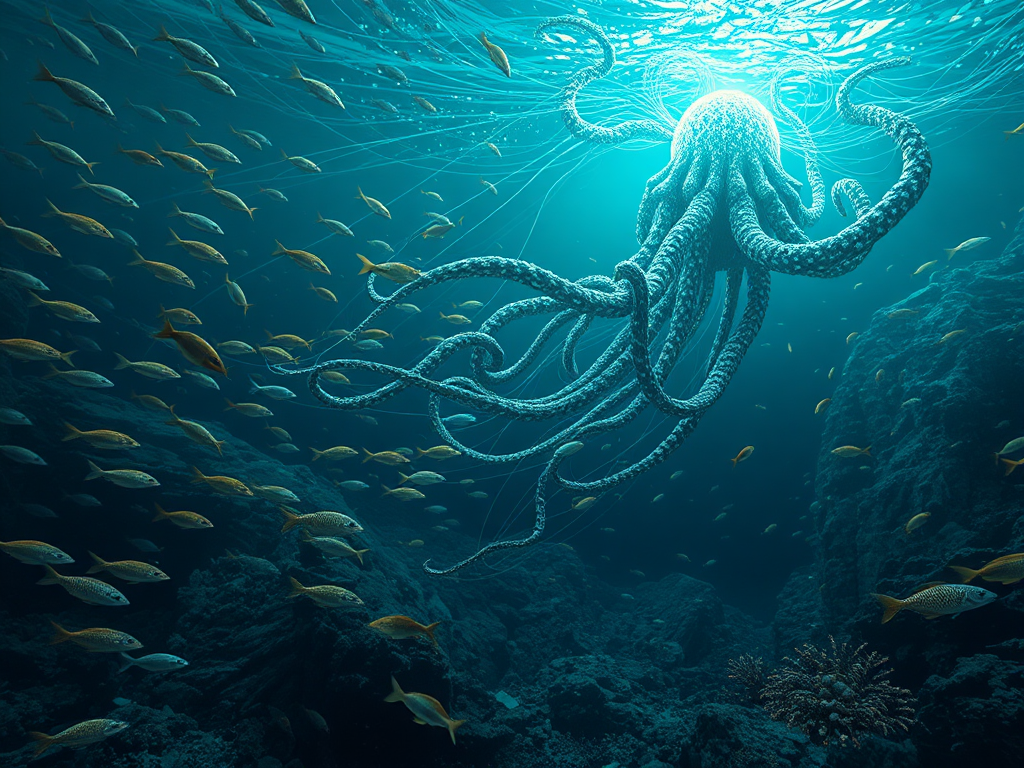
Start here to easily master Python data analysis techniques!
This article introduces common techniques and optimization strategies in Python data analysis, including code optimization, big data processing, data cleaning,

Python Data Analysis: From Basics to Advanced, Unlocking the Magical World of Data Processing
This article delves into Python data analysis techniques, covering the use of libraries like Pandas and NumPy, time series data processing, advanced Pandas operations, and data visualization methods, providing a comprehensive skill guide for data analysts