Have you ever been frustrated by slow Python program execution when handling large-scale data? As a Python data analysis engineer, I deeply understand the importance of performance optimization. Today, let me share with you how to improve DataFrame operations speed by more than 10 times.
Before diving deep, we need to understand the internal structure of DataFrame. A DataFrame is essentially a two-dimensional table, but it's implemented based on NumPy arrays. This is important because it directly affects how we optimize performance.
Let's look at a simple example:
import pandas as pd
import numpy as np
df = pd.DataFrame({
'A': np.random.rand(1000000),
'B': np.random.randint(0, 100, 1000000),
'C': np.random.choice(['X', 'Y', 'Z'], 1000000)
})
Want to know how this DataFrame is stored in memory? Actually, each column is stored as an independent array. This columnar storage design is crucial for data analysis since we often need to operate on specific columns.
In my practice, I've discovered some common performance pitfalls that we need to pay special attention to:
Many Python programmers are used to using for loops to process data, but this is often a fatal mistake in Pandas. I've seen code like this:
for index, row in df.iterrows():
df.at[index, 'D'] = row['A'] * 2 + row['B']
While this code is intuitive, its performance is extremely poor. Why? Because each iteration creates a Series object, which brings significant overhead. The correct approach is:
df['D'] = df['A'] * 2 + df['B']
Memory management is crucial when handling large-scale data. I often see code like this:
df_copy = df.copy()
df_copy['E'] = df_copy['A'] + df_copy['B']
result = df_copy['E'].mean()
This creates a complete DataFrame copy, but we only need to calculate the mean. A better approach is:
result = (df['A'] + df['B']).mean()
Through years of practice, I've summarized some effective optimization techniques:
Choosing appropriate data types can significantly reduce memory usage. For example:
df['category'] = df['category'].astype('object')
df['category'] = df['category'].astype('category')
After using the category type, memory usage in one of my actual projects decreased by 80%. This is because the category type internally uses integers to store repeated string values.
When multiple DataFrame modifications are needed, batch operations are much faster than row-by-row operations:
for value in values:
df = df[df['A'] != value]
df = df[~df['A'].isin(values)]
For large-scale data, utilizing multi-core processors can significantly improve performance:
import pandas as pd
import numpy as np
from multiprocessing import Pool
def process_chunk(chunk):
return chunk['A'].mean()
chunks = np.array_split(df, 4)
with Pool(4) as pool:
results = pool.map(process_chunk, chunks)
final_result = np.mean(results)
Let me share a real optimization case. In a financial data analysis project, we needed to process over 10 million rows of transaction data. The initial version took over an hour to process, but after optimization, it was reduced to 5 minutes.
The main optimization steps included:
df['transaction_type'] = df['transaction_type'].astype('category')
df['timestamp'] = pd.to_datetime(df['timestamp'])
df['amount'] = df['amount'].astype('float32') # Downgraded from float64
mask = df['timestamp'].dt.date == target_date
filtered = df[mask]
df.set_index('timestamp', inplace=True)
filtered = df.loc[target_date.strftime('%Y-%m-%d')]
result = df.groupby('customer_id').apply(lambda x: complex_calculation(x))
def complex_calculation(group):
# Pre-calculate commonly used values
mean_amount = group['amount'].mean()
total_transactions = len(group)
return pd.Series({
'avg_amount': mean_amount,
'transaction_count': total_transactions,
'total_value': mean_amount * total_transactions
})
result = df.groupby('customer_id').agg({
'amount': ['mean', 'count', 'sum']
})
Through years of practice, I've summarized the following experiences:
Avoid unnecessary data copying
Fully Utilize Vectorized Operations
Process data in batches rather than one by one
Use Indexes Wisely
To optimize well, performance monitoring is essential. My commonly used method is:
import time
import memory_profiler
def measure_performance(func):
def wrapper(*args, **kwargs):
start_time = time.time()
result = func(*args, **kwargs)
end_time = time.time()
print(f"Function {func.__name__} took {end_time - start_time:.2f} seconds")
return result
return wrapper
@measure_performance
def process_data(df):
# Data processing logic
pass
As data scale continues to grow, performance optimization will become increasingly important. I believe future development trends include:
Which of these optimization techniques do you find most helpful for your work? Feel free to share your experiences and thoughts in the comments.
Finally, I want to give you some practical suggestions:
Remember, performance optimization is an ongoing process that requires continuous learning and practice. I hope this article helps you go further in your Python data analysis journey.
Do you have any unique optimization techniques to share? Or have you encountered any special problems in practice? Feel free to discuss in the comments.
 Previous
Previous