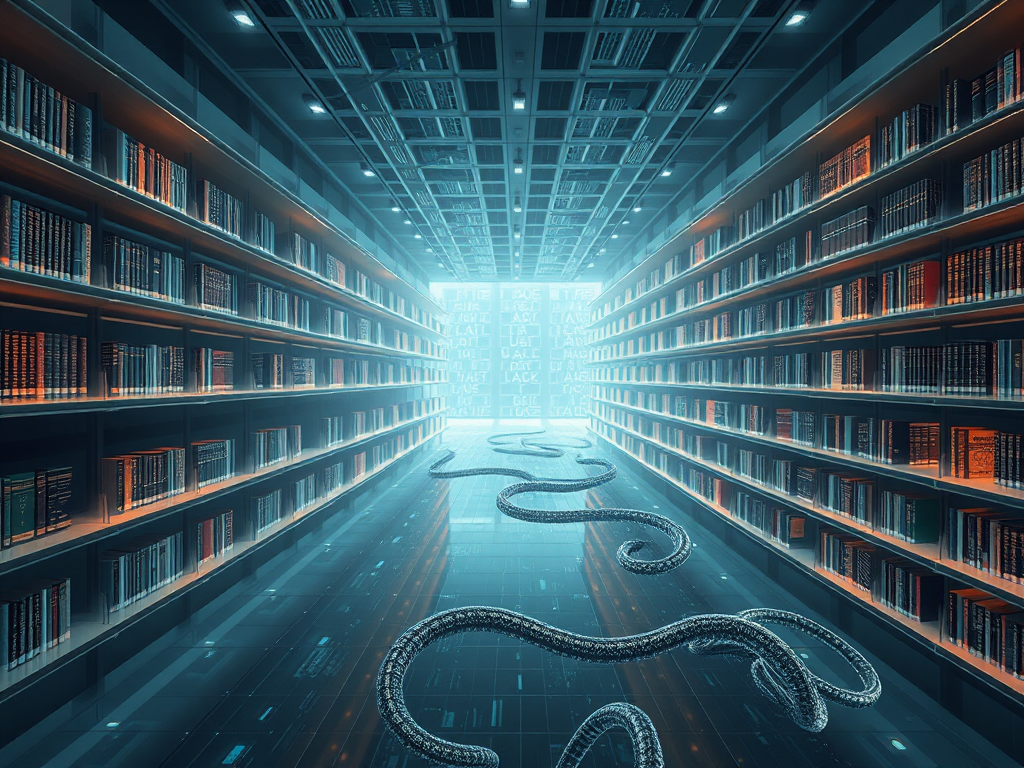Hello, dear Python enthusiasts! Today, let's discuss a crucial yet often overlooked topic in the Python world - package management. As a Python blogger, I deeply understand how mastering package management skills is vital for improving programming efficiency and project quality. Let's dive deep into this topic and see how to grow from a package management novice to an expert!
The Magic of Packages
First, we need to understand what a package is. Imagine if programming is like building with blocks, then packages are those carefully designed block sets. They not only contain individual modules (like single blocks) but also organize related modules together to form a powerful whole.
For example, have you used the requests package? It's like a magical Swiss Army knife that lets us easily send HTTP requests in Python. Without such packages, we might need to write complex networking code from scratch. The existence of packages allows us to stand on the shoulders of giants and quickly implement powerful features.
Did you know? There are now over 400,000 packages in the Python ecosystem! This means that whatever functionality you want to implement, someone has likely paved the way for you. However, such a vast package ecosystem also brings a challenge: how to effectively manage these packages?
The Importance of Package Management
Imagine you're developing a complex project that requires dozens of different packages. Without effective package management, you might encounter these issues:
- Version conflicts: Different packages may depend on different versions of the same library, causing programs to malfunction.
- Environment pollution: Installing all packages at the system level may cause interference between different projects.
- Dependency hell: When projects become complex, manually managing all dependencies can become a nightmare.
This is why we need to learn and use package management tools. They not only help automate installation and update processes but also solve the above problems, making our development process smoother.
PyPI: The Package Treasury
When it comes to package management, we must mention PyPI (Python Package Index). PyPI is like a huge library containing tens of thousands of Python packages. Whenever you use pip to install a package, it's downloaded from PyPI by default.
Have you ever wondered why PyPI is so important? Because it provides a centralized platform where developers can share their code, and users can easily find and use this code. This open-source spirit has greatly promoted the development of the Python ecosystem.
I remember when I first started using Python, I was very confused about how to find suitable packages. Later I discovered that I could just search keywords on the PyPI website to find many useful packages. For example, when I needed to handle Excel files, I searched for "Excel" on PyPI and found the powerful tool openpyxl.
pip: Your Package Management Assistant
Speaking of PyPI, we must talk about pip. pip is Python's standard package management tool, which is very simple to use but powerful.
Remember my first time using pip? I wanted to use pandas for data analysis in my project. I just needed to type in the command line:
pip install pandas
Just like that, pandas and all its dependencies were automatically installed on my system. This convenience amazed me and made me realize the power of package management tools.
However, there are some things to note when using pip. For example, by default pip will install packages into the system's Python environment. This might cause package version conflicts between different projects. So, how do we solve this problem?
Virtual Environments: Private Space for Projects
This brings us to our next topic: virtual environments. A virtual environment is like creating an independent room for each project, where each room has its own Python interpreter and package collection.
When I first used virtual environments, it felt like discovering a new world. Suddenly, I could use different versions of packages for different projects without worrying about them interfering with each other.
Creating and using virtual environments is very simple. Here are the basic steps:
python -m venv myenv
myenv\Scripts\activate
source myenv/bin/activate
pip install requests
deactivate
After using virtual environments, my development process became clearer and more controllable. Each project has its own dependency list, and I no longer worry about global environment pollution. This method not only improved my development efficiency but also greatly reduced errors caused by environment issues.
Advanced Package Management Tools: Smarter Choices
As my Python skills improved, I started to encounter some more advanced package management tools. These tools provide more intelligent and convenient features on top of pip and virtual environments.
Pipenv: Perfect Combination of Virtual Environment and Package Management
Pipenv is one of my favorite tools. It combines virtual environments and package management, providing a more modern way of dependency management.
With Pipenv, we can manage projects like this:
pip install pipenv
pipenv install requests
pipenv shell
python your_script.py
One of Pipenv's strengths is its use of Pipfile and Pipfile.lock to manage dependencies. Pipfile records project dependencies, while Pipfile.lock ensures that package versions installed in different environments are exactly the same. This greatly improves project reproducibility.
Poetry: More Elegant Dependency Management
Poetry is another impressive tool. It not only manages dependencies but also helps build and publish Python packages.
Here's the basic workflow with Poetry:
pip install poetry
poetry new my_project
poetry add requests
poetry run python your_script.py
One unique aspect of Poetry is its dependency resolution algorithm. It can handle complex dependency relationships more intelligently, reducing the possibility of version conflicts.
Conda: Not Just a Python Package Manager
Conda is a cross-platform, cross-language package management tool. It can manage not only Python packages but also packages from other languages and system-level dependencies.
Here are the basic Conda commands:
conda create --name myenv python=3.8
conda activate myenv
conda install numpy pandas
conda deactivate
Conda is especially suitable for data science projects because it can easily manage complex scientific computing environments.
Package Management Best Practices
Through years of Python development experience, I've summarized some package management best practices that I hope will help you:
-
Use Virtual Environments: Always create separate virtual environments for each project. This avoids global environment pollution and version conflicts.
-
Keep Dependencies Updated: Regularly update your dependency packages to get the latest features and security fixes. However, be careful as updates may introduce incompatible changes.
-
Version Pinning: Specify exact package versions in
requirements.txtor equivalent files to ensure consistency between development and production environments. -
Use Dependency Lock Files: Such as Pipenv's
Pipfile.lockor Poetry'spoetry.lock, these files ensure identical package versions are installed across different environments. -
Mind Security: Only install packages from trusted sources (like official PyPI) and regularly check for security warnings in installed packages.
-
Understand Dependencies: Know which packages your project directly and indirectly depends on. Tools like
pipdeptreecan help visualize dependency trees. -
Use .gitignore: Add virtual environment folders and certain package management files (like
pip-log.txt) to.gitignoreto avoid committing unnecessary files to version control. -
Documentation: Clearly explain in the project's README how to set up the development environment, including which package management tool to use and how to install dependencies.
By following these best practices, I've found my projects become more maintainable and team collaboration smoother. Remember, good package management is not just a technical issue, but a development philosophy.
Tips for Resolving Package Conflicts
When using multiple packages, conflicts between packages are inevitable. Here are some tips I often use for resolution:
-
Use Compatibility Matrix: Some popular packages provide compatibility matrices listing compatible versions with other packages. Referencing these matrices can avoid many potential conflicts.
-
Install and Test One by One: If you encounter difficult-to-resolve conflicts, try starting from scratch, installing and testing packages one by one. This helps accurately locate the source of conflicts.
-
Use --no-deps Option: When installing a package, if you're sure its dependencies are met, you can use
pip install --no-deps package_nameto avoid installing potentially conflicting dependencies. -
Check Dependency Tree: Using the
pipdeptreetool can clearly show package dependencies, helping you understand and resolve conflicts. -
Consider Downgrading: Sometimes, downgrading a package to an earlier version can resolve conflict issues.
Remember, resolving package conflicts requires patience and attention to detail. Don't rush, carefully analyze each step, and you'll surely find a solution.
Security Considerations
In package management, security is an issue that cannot be ignored. Here are some security practices I commonly use:
-
Use Official Sources: Try to install packages from official sources like PyPI, avoid using untrusted third-party sources.
-
Regular Updates: Frequently update your packages to the latest versions, as new versions usually fix known security vulnerabilities.
-
Use Security Check Tools: Such as
safetyorpyup, these tools can check if there are known security vulnerabilities in your dependencies. -
Review Package Source Code: For some critical or less-known packages, it's better to review their source code to ensure there's no malicious code.
-
Limit Package Permissions: When possible, use sandbox or container technology to limit packages' system access permissions.
Through these practices, we can greatly reduce the security risks of using third-party packages. Remember, in an open ecosystem, security requires effort from each of us.
Conclusion
Package management is an indispensable part of Python programming. From simple pip usage to complex dependency resolution to security considerations, mastering package management skills can make your Python journey smoother.
Looking back at my Python learning journey, I gradually recognized the importance of package management. Initially, I might have just simply used pip to install needed packages. But as projects became complex, I began to realize the importance of virtual environments. Later, I learned to use more advanced tools like Pipenv and Poetry, which made my workflow more efficient.
Now, I want to ask you: What challenges have you encountered in package management? How did you solve them? Which package management tool do you prefer to use, and why?
Remember, in the Python world, there's no one-size-fits-all package management method. The most important thing is to find the method that suits you and your projects. Keep trying, keep learning, and you'll find that package management can actually be quite interesting!
Let's explore together in this Python world full of possibilities, using good package management practices to build better projects!
Next
The Ultimate Guide to Python Package Management: From Beginner to Expert
An in-depth look at Python package management, covering package definitions, major tools like pip, Pipenv, and Poetry, and the importance of virtual environments. The article also discusses best practices and security considerations in package management.
Python Package Management from Beginner to Practitioner
This article provides a detailed introduction to the basics of Python package management, including everyday use of pip, creating and managing virtual environme
Unveiling Python Package Management: From Beginner to Expert
This article delves into various aspects of Python package management, covering basic pip usage, creating and using virtual environments, working with PyPI, version management and dependency handling, and how to create and distribute your own Python packages. It serves as a comprehensive guide to package management for Python developers.
Next

The Ultimate Guide to Python Package Management: From Beginner to Expert
An in-depth look at Python package management, covering package definitions, major tools like pip, Pipenv, and Poetry, and the importance of virtual environments. The article also discusses best practices and security considerations in package management.

Python Package Management from Beginner to Practitioner
This article provides a detailed introduction to the basics of Python package management, including everyday use of pip, creating and managing virtual environme

Unveiling Python Package Management: From Beginner to Expert
This article delves into various aspects of Python package management, covering basic pip usage, creating and using virtual environments, working with PyPI, version management and dependency handling, and how to create and distribute your own Python packages. It serves as a comprehensive guide to package management for Python developers.