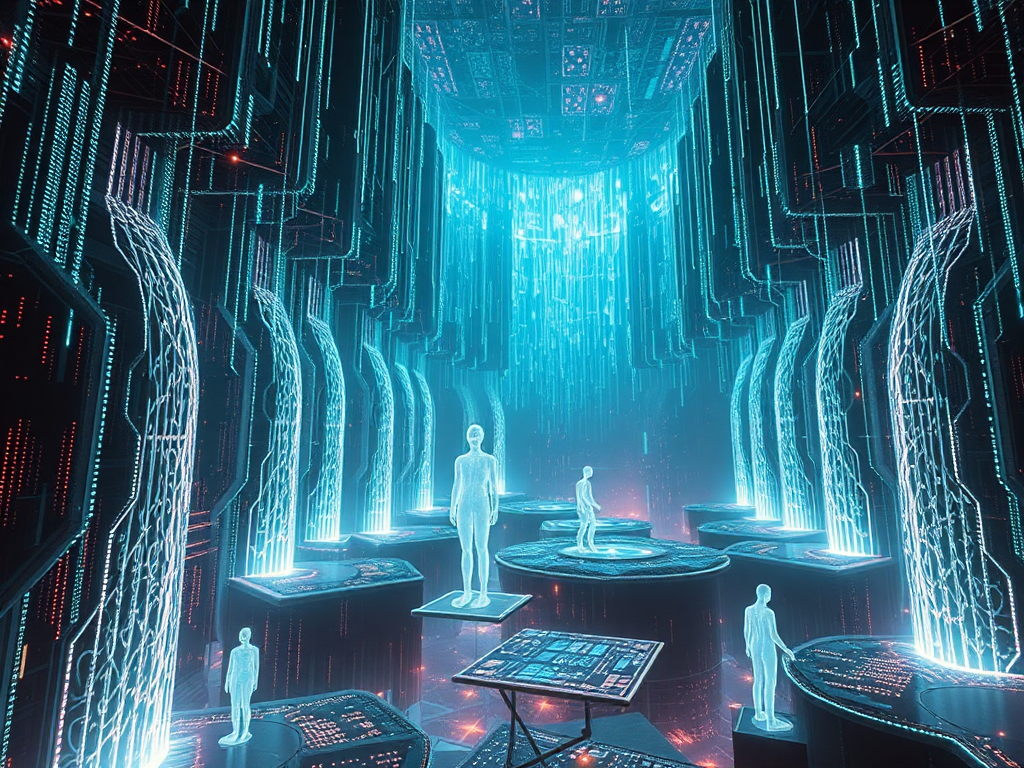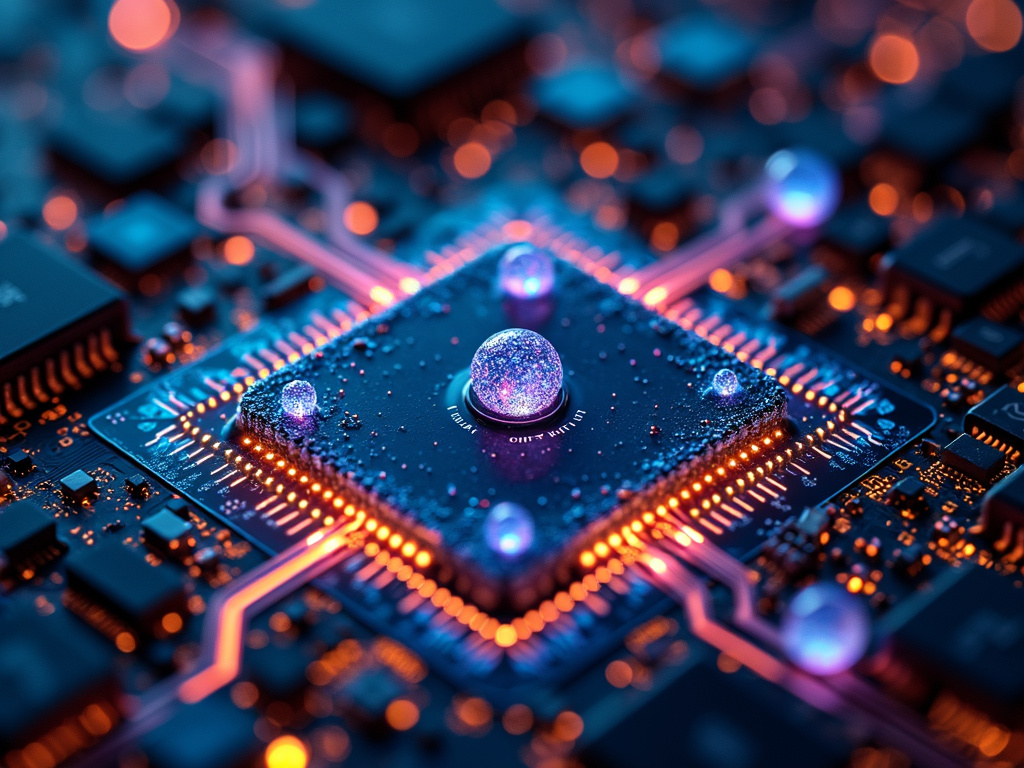Have you ever struggled with handling messy data? Do you feel overwhelmed when dealing with missing values, duplicates, and outliers? As a Python data analyst, I deeply understand the importance and challenges of data cleaning. Today, I'll share some advanced Pandas tips that I've gathered from real-world experience to help you tackle various data cleaning challenges with ease.
Before we begin, let's understand why data cleaning is so crucial. According to surveys on data scientists' time allocation, data cleaning typically takes up 60%-80% of the entire data analysis project. This number is surprising but reflects reality.
Let's first import the necessary libraries:
import pandas as pd
import numpy as np
import matplotlib.pyplot as plt
import seaborn as sns
Handling missing values is one of the most common tasks in data cleaning. Many people habitually use fillna to fill in averages, but this can lead to unexpected problems. I recommend using more detailed processing methods based on the actual data situation.
df = pd.DataFrame({
'age': [25, np.nan, 30, 35, np.nan],
'income': [50000, 60000, np.nan, 75000, 80000],
'education': ['Bachelor', 'Master', np.nan, 'Bachelor', 'PhD']
})
df['age'] = df['age'].fillna(df['age'].median()) # Fill age with median
df['income'] = df['income'].fillna(df.groupby('education')['income'].transform('mean')) # Fill income by education group
df['education'] = df['education'].fillna('Unknown') # Fill education with specific value
I want to emphasize one point: when handling missing values, we need to think deeply about the business meaning of the data. For example, when processing user income data, filling missing values by education group is much more reasonable than simply using the overall average.
Duplicate data not only affects the accuracy of analysis results but also wastes storage space. However, determining whether data is duplicate isn't as simple as it might seem.
df = pd.DataFrame({
'user_id': [1, 1, 2, 3, 3],
'date': ['2023-01-01', '2023-01-01', '2023-01-02', '2023-01-03', '2023-01-03'],
'amount': [100, 100, 200, 300, 300]
})
duplicates = df.duplicated(keep='first')
duplicates_subset = df.duplicated(subset=['user_id', 'date'], keep='first')
duplicate_stats = df[duplicates_subset].groupby(['user_id', 'date']).size().reset_index(name='count')
In real work, I've found that many duplicate records aren't completely identical. Sometimes only a few key fields are duplicated while other fields have subtle differences. This requires us to define what constitutes a "duplicate" based on business rules.
Outlier detection is one of the most challenging tasks in data cleaning. Traditional methods like the 3-sigma rule or box plot method are simple but not suitable for all scenarios.
df = pd.DataFrame({
'value': [10, 15, 12, 8, 100, 13, 11, 9, 1000, 14]
})
z_scores = np.abs((df['value'] - df['value'].mean()) / df['value'].std())
Q1 = df['value'].quantile(0.25)
Q3 = df['value'].quantile(0.75)
IQR = Q3 - Q1
lower_bound = Q1 - 1.5 * IQR
upper_bound = Q3 + 1.5 * IQR
def detect_anomalies(x, method='zscore', threshold=3):
if method == 'zscore':
return np.abs((x - x.mean()) / x.std()) > threshold
elif method == 'iqr':
Q1 = x.quantile(0.25)
Q3 = x.quantile(0.75)
IQR = Q3 - Q1
return (x < (Q1 - 1.5 * IQR)) | (x > (Q3 + 1.5 * IQR))
else:
raise ValueError("Unsupported method")
When dealing with outliers, my experience is: don't mechanically remove statistical outliers. Sometimes these "outliers" contain the most valuable business information. For example, in transaction data, abnormally large transaction amounts might indicate important customers or fraudulent behavior.
Data transformation is an important means of improving data quality. Appropriate data transformation can not only make data more suitable for analysis but also improve model performance.
df = pd.DataFrame({
'category': ['A', 'B', 'C', 'A', 'B'],
'value': [100, 200, 300, 400, 500]
})
category_encoded = pd.get_dummies(df['category'], prefix='category')
from sklearn.preprocessing import StandardScaler, MinMaxScaler
scaler = StandardScaler()
value_standardized = scaler.fit_transform(df[['value']])
minmax_scaler = MinMaxScaler()
value_normalized = minmax_scaler.fit_transform(df[['value']])
def custom_transform(x):
return np.log1p(x) if x > 0 else x
df['value_transformed'] = df['value'].apply(custom_transform)
When choosing data transformation methods, I suggest plotting data distribution graphs first to understand the characteristics of the data. For instance, using logarithmic transformation might yield unexpected results for heavily skewed data.
After data cleaning, validating the correctness of the cleaning results is equally important. I often use the following methods to validate data quality:
def check_data_quality(df):
quality_report = {
'total_rows': len(df),
'missing_values': df.isnull().sum().to_dict(),
'duplicates': df.duplicated().sum(),
'unique_values': {col: df[col].nunique() for col in df.columns},
'value_ranges': {col: {'min': df[col].min(),
'max': df[col].max()}
for col in df.select_dtypes(include=[np.number]).columns}
}
return quality_report
def check_consistency(df):
consistency_rules = {
'age': lambda x: (x >= 0) & (x <= 120),
'income': lambda x: x >= 0,
'education': lambda x: x.isin(['Bachelor', 'Master', 'PhD', 'Unknown'])
}
consistency_report = {}
for col, rule in consistency_rules.items():
if col in df.columns:
consistency_report[col] = {
'violations': (~rule(df[col])).sum(),
'violation_rate': (~rule(df[col])).mean()
}
return consistency_report
Let's use a practical example to apply these tips comprehensively. Suppose we have an e-commerce user behavior dataset:
np.random.seed(42)
n_records = 10000
df = pd.DataFrame({
'user_id': np.random.randint(1, 1000, n_records),
'age': np.random.normal(35, 10, n_records),
'purchase_amount': np.random.exponential(100, n_records),
'purchase_date': pd.date_range(start='2023-01-01', periods=n_records, freq='H'),
'category': np.random.choice(['Electronics', 'Clothing', 'Food', 'Home'], n_records)
})
df.loc[np.random.choice(df.index, 500), 'age'] = np.nan
df.loc[np.random.choice(df.index, 300), 'purchase_amount'] = -1
df = pd.concat([df, df.iloc[np.random.choice(len(df), 200)]]) # Add duplicate records
def clean_ecommerce_data(df):
# 1. Handle duplicates
df = df.drop_duplicates()
# 2. Handle missing values
df['age'] = df['age'].fillna(df['age'].median())
# 3. Handle outliers
df = df[df['purchase_amount'] >= 0] # Remove negative purchase amounts
df = df[df['age'].between(0, 120)] # Remove unreasonable ages
# 4. Data transformation
df['age'] = df['age'].astype(int)
df['purchase_year'] = df['purchase_date'].dt.year
df['purchase_month'] = df['purchase_date'].dt.month
# 5. Feature engineering
df['user_monthly_purchases'] = df.groupby(['user_id', 'purchase_year',
'purchase_month'])['purchase_amount'].transform('count')
df['user_avg_purchase'] = df.groupby('user_id')['purchase_amount'].transform('mean')
return df
cleaned_df = clean_ecommerce_data(df.copy())
quality_report = check_data_quality(cleaned_df)
consistency_report = check_consistency(cleaned_df)
Through years of data analysis experience, I've summarized several important data cleaning insights:
Understanding data background is crucial. Before starting cleaning, we need to deeply understand the business meaning of the data and its collection process. This helps make reasonable cleaning decisions.
Preserve original data. Data cleaning is an iterative process, and we might need to try different cleaning strategies multiple times. Keeping the original data allows us to start over at any time.
Document cleaning steps. Every cleaning decision should have sufficient justification and be documented in detail. This helps with later review and optimization, and makes it easier to explain your processing logic to others.
Automate cleaning processes. For data that needs regular processing, writing cleaning processes as reusable functions or classes can greatly improve work efficiency.
Balance efficiency and accuracy. In real projects, we often need to make trade-offs between thoroughness of cleaning and time cost. Decide how much effort to invest in data cleaning based on specific requirements.
Data cleaning is the most fundamental and important step in data analysis. Mastering these Pandas tips can make your data cleaning work twice as efficient. Remember, there's no perfect data, but through reasonable cleaning processes, we can maximize data quality.
What tricky problems have you encountered in your data cleaning process? Feel free to share your experiences and insights in the comments. If you find these tips helpful, feel free to share them with other data analysts.
Let's discuss: Are there other effective data cleaning tips in your work? How do you handle those particularly tricky data problems? Looking forward to seeing your sharing in the comments.
 Previous
Previous